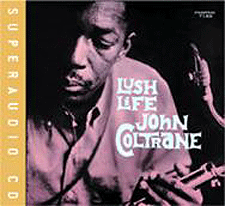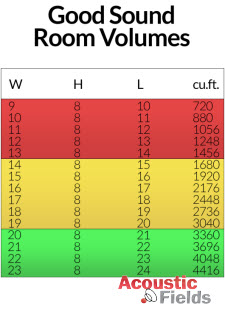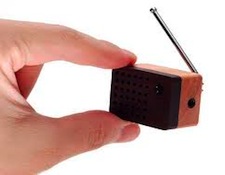It’s the time of year for saving money!

A recent post on B&W speakers’ website discussed ripping
CDs. And while I thought it was an excellent beginning overview of ripping CDs
for both PCs and Macs, it avoided several of the issues and problems currently
associated with ripping CDs to a computer, any computer.
The first major problem in ripping CDs is choosing a format to
rip to. Mac users have it relatively easy since there are only two high-quality
choices for Redbook spec CDs – AIFF and Apple Lossless. Early on when I first
began ripping CDs I used 320 BPS MP3 because hard disc space was expensive and
my iPod only held 60 GBs. I soon went to Apple Lossless, and as storage costs
continued to plummet, switched to AIFF for all my rips and never looked back.
For PC users the options are different, but equal. Your
high-quality options are WAV and FLAC. The problem for PC’s is WAV doesn’t
support changes to meta-data. Fortunately FLAC does support meta-data
alterations, but FLAC is a compact lossless format that is NOT supported by
iTunes. Sure, there are quite a few programs that can convert FLAC to a format to
a more compatible iTunes, but it does involve extra steps.
But if you are a Mac user who wants to play higher resolution
music files, they will most likely be either FLAC or WAV. Often I use a
different player such as Audirvana Plus or Decibel for higher resolution files,
and I keep them in separate folders from my iTunes files. But doing this makes
it impossible to play those files on the Logitech Touch since it uses the
iTunes library for its source. My solution is a second set of high-rez files in
the iTunes library.
As to what programs to use for ripping, some audiophiles have a
clear preference for something other than iTunes. I’ve tried other rippers and
aside from ergonomic differences, I haven’t noticed any differences between
ripping program’s sonic results. I suggest choosing the program that gives you
the most easy-to-use workflow and that may not be iTunes.
My own primary complaint with iTunes ripping isn’t the quality
of the music files, it’s iTunes’ often bizarre placement of the files. Very
often instead of putting a ripped CD’s music files under the artist’s name
folder, iTunes will put the files in the “Compilations” folder. And if you move
the files to where they should belong you will have to re-link them to your
library. Also if the meta-data on an album includes special featured artists
for particular selection iTunes will put it in its own separate folder. The
only way to fix this I’ve found is to go into the iTunes “file info” section
and delete the additional artists in the meta-data so the files will be
reunited in one folder.
So, what’s my point?
Simple, as ripping becomes more universal we need a higher
level of cross-platform standardization. There really is no excuse for the
incompatibilities and inconveniences of the different digital music file
formats we are forced to use. Due to the airtime involved in downloading
uncompressed high-resolution files, FLAC will be the most attractive option for
sites such as HD Tracks for quite some time. Even though end users have little
need for file compression since storage space costs have come down so much, for
transmission lossless compression is still the way to go. That means FLAC, and
that means Mac users will still need to go through extra steps during playback
(that’s until Apple decides to support FLAC, which could be never.) And until
PC users have an uncompressed format that permits changes to meta-data, FLAC
may be their best option.
One final point – neither PCs or Macs are ideal for music playback,
yet. Whichever you choose will require some work-arounds, compromises, and
adjustments to the way they WANT to work. I hope this will change eventually,
but don’t hold your breath till it happens…