It’s the time of year for saving money!
I saw the message on Thursday morning at 8:18 AM on my Facebook feed from the “MQA Audio -Developments and News,” which is a closed group – “Interesting – I just opened my Tidal app which came up with their new user agreement and so forth. I clicked through the whole mess and a new user interface came up…one noticeable difference is that I no longer see the “What’s New – Masters” section. In fact, I cannot seem to find a way at all to just go look for new/current tracks solely on the basis of them being Master Quality.”
 As I quickly discovered when I opened my Tidal App, things had changed, and not necessarily in a good way. First, I had to go through the new user agreement with the required authorization clicks, and after a bit a new Tidal interface greeted me. My first thought while scanning through the new top menus was, “Who cut Tidal’s’ balls off?”
As I quickly discovered when I opened my Tidal App, things had changed, and not necessarily in a good way. First, I had to go through the new user agreement with the required authorization clicks, and after a bit a new Tidal interface greeted me. My first thought while scanning through the new top menus was, “Who cut Tidal’s’ balls off?”
Why the negative reaction, Steve-o? Because Tidal’s “Settings” section had disappeared from the main menu. I spent several minutes trying to find out what had happened to settings…I finally resorted to the “human mine detector” method, where you click every line of text, looking for something that takes you somewhere else. Finally, after a couple of minutes I found what I was looking for – the settings. Where were they? Where most folks wouldn’t think of looking for them – you get to settings on the new interface by clicking on your own picture! I’m sure whoever came up with this idea assumed it was a no-brainer. Of course, EVERYONE knows to find personal settings you should always click on your picture, right?
 Having found the new location for settings you would assume that all was well and life could continue on, but that would not be true. Within the settings pane is the “Streaming” pane, which is where all the important options used to be located – all you had to do was click on the gear icon to open a pane that let you choose whether to use “exclusive mode” where the music playback DAC becomes dedicated to the Tidal app, “force volume” mode where the app bypasses its volume settings, and finally “passthrough MQA” where you can designate whether your DAC is MQA compatible. On the new control surface there was no gear icon! Once more I went to clicking anywhere that might take me to that last settings pane. The slightly greyed out text “more settings” got me where I needed to go, finally…
Having found the new location for settings you would assume that all was well and life could continue on, but that would not be true. Within the settings pane is the “Streaming” pane, which is where all the important options used to be located – all you had to do was click on the gear icon to open a pane that let you choose whether to use “exclusive mode” where the music playback DAC becomes dedicated to the Tidal app, “force volume” mode where the app bypasses its volume settings, and finally “passthrough MQA” where you can designate whether your DAC is MQA compatible. On the new control surface there was no gear icon! Once more I went to clicking anywhere that might take me to that last settings pane. The slightly greyed out text “more settings” got me where I needed to go, finally…
Now obviously these little issues are relatively minor within the worldwide scheme of life, but for longtime Tidal users in the Facebook group it took several minutes to get over the initial panic of loss and begin to poke around the new interface. After rediscovering “settings” I, too, noticed the dedicated “Masters” section in “New Albums” was also gone. Also missing was the “Genres” discovery section that I often used when looking for new releases. When I scrolled own I finally found a new, dedicated “Masters” section. No Genres, however…
 Again, after pushing every button to see where it would take me I found the “Genres” section had been moved to the “Explore” sub-menu. And instead of the nice graphics of each music type, now there were not only the names of music genres, but moods, such as “Love,” “Relax,” “Workout” and “Party,” added the more traditional categories like “Metal,” “Country” and “Folk.” These new moods remind me of the SenseMe mood algorithm from Sony, which Sony has been using on various devices for several years.
Again, after pushing every button to see where it would take me I found the “Genres” section had been moved to the “Explore” sub-menu. And instead of the nice graphics of each music type, now there were not only the names of music genres, but moods, such as “Love,” “Relax,” “Workout” and “Party,” added the more traditional categories like “Metal,” “Country” and “Folk.” These new moods remind me of the SenseMe mood algorithm from Sony, which Sony has been using on various devices for several years.
Two features that remind me of my Amazon Prime home page, are the new sections below genres called “Suggested Albums for You,” and “Suggested Artists for You.” What was a bit odd was that over ½ the albums suggested for me were already part of my album lists. I found the Artists section also had the same level of redundancy. Thanks, Tidal, for telling me things I already know…
 For Tidal users who own and use Roon as their primary payback app, good news! – the Roon app still has a separate “Masters” section within its Tidal menu and they have not followed Tidal’s lead and decided to move stuff around.
For Tidal users who own and use Roon as their primary payback app, good news! – the Roon app still has a separate “Masters” section within its Tidal menu and they have not followed Tidal’s lead and decided to move stuff around.
I’m sure that any physical media fan who has read this far is feeling that slightly superior feeling, the one you get just before a gloat, that they never have to experience cha-cha-changes like this with their CD players and turntables. But part of being on the cutting edge of technology is that occasionally, you get to bleed a little…




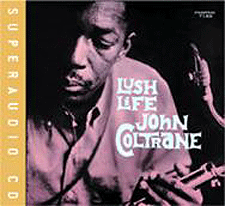

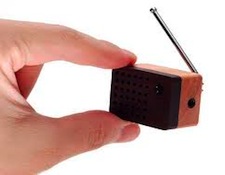
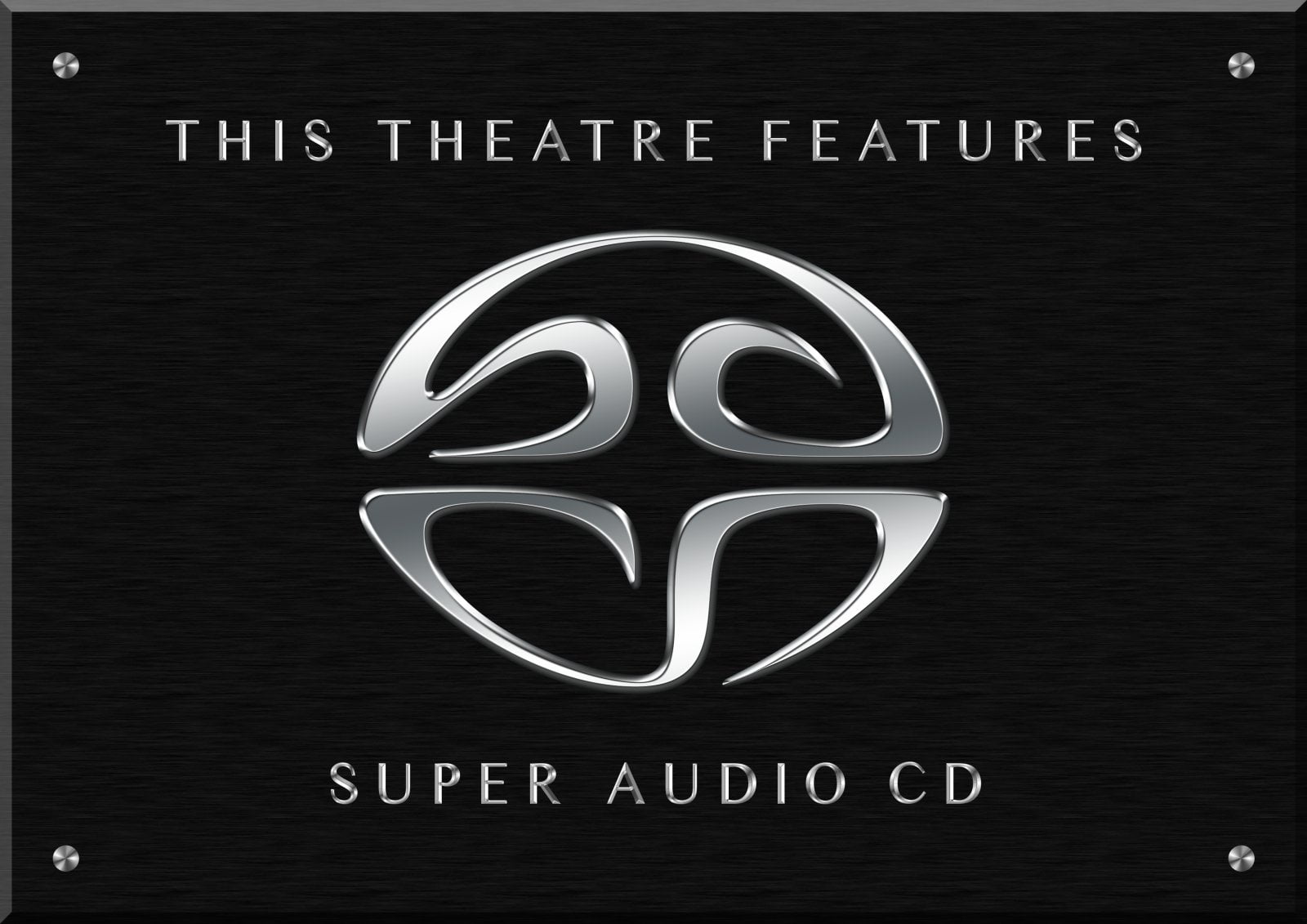
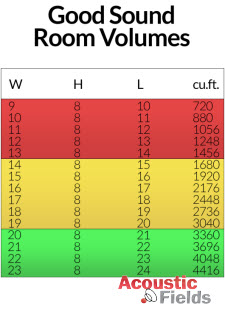
Thanks for this informative article regarding the new Tidal look & feel, which gives me a positive impression by the way.
Regarding the MQA audio – developments and reviews Facebook group, I can only confirm that it is a closed group, but anyone who has a positive interest in the science behind MQA and appreciates what this new development offers is welcome to join.
Excellent group with reasoned discussion and no trolls…
Time to let in some darkness, first how big a problem is this? There are only about 170k subscribers to Tidal’s HiFi tier and not all of those listen to MQA files. So in the overall scheme of things a tiny problem. After all according to Sony’s latest guidance there are a 178 million paying to stream audio. So even Tidal’s inflated subscription numbers would get lost in the shuffle and the subscriber numbers they reported to Universal last year are just a rounding error.
Who knows maybe this change to the Tidal interface is the beginning of phasing out MQA. Who would notice if they did phase out MQA?
Audiophiles are also a tiny section of the population. And MQA, in the “overall scheme of things” isn’t for audiophiles…but for the general public, as in “A rising tide floats all boats.”
The original context of the quote “a rising tide lifts all boats” stopped being true in 1970. The general public has the sound quality it wants. If they wanted better sound LG’s mobile division would show a profit. They have some nice sounding phones but who actually cares?
Thanks for doing the hard digging. Does not bode well for MQA, sadly.
Actually the new layout now had MQA moved up the page…oh those Tidal folks are such tricksters… 🙂