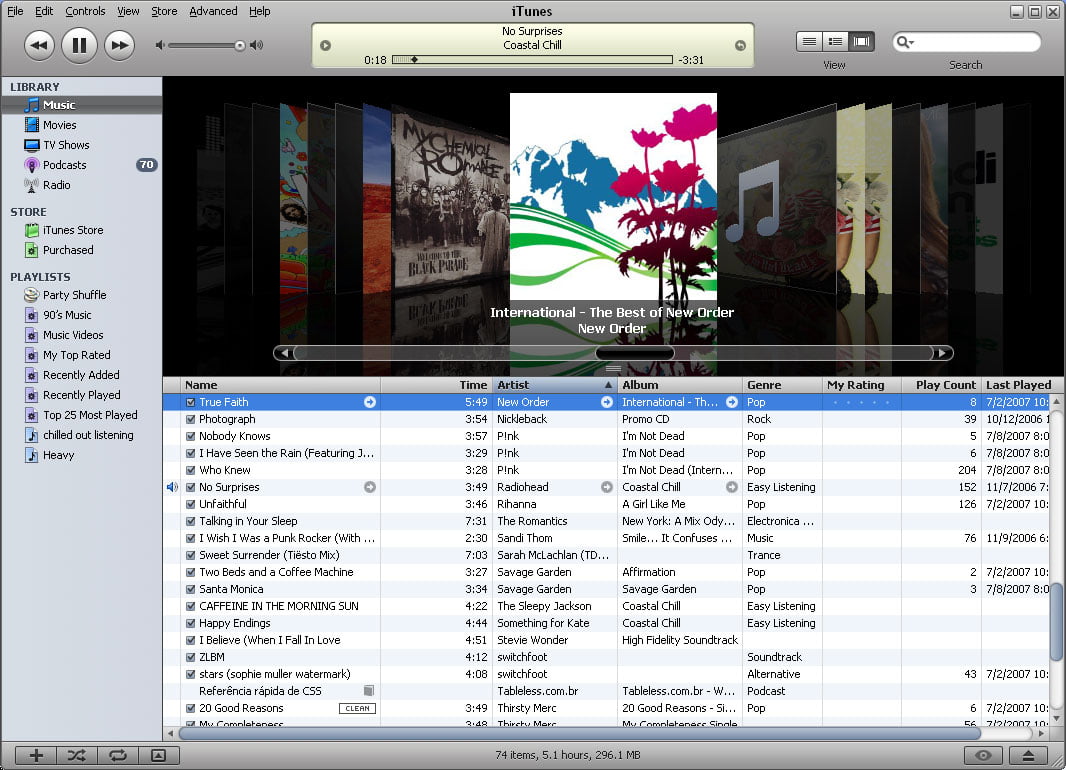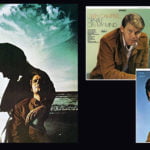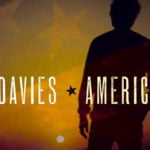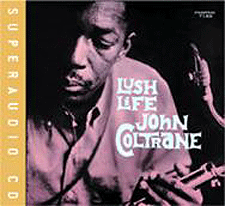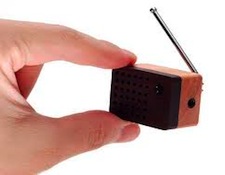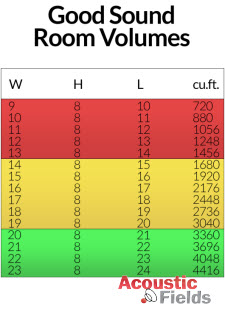It’s the time of year for saving money!
If you use iTunes for any length of time you’re familiar with the regular ritual of the iTunes update. You get a notification, you click couple of times in the right places and you’re done. During the many years I’ve used iTunes that is the way it usually goes; with little in the way of disruptions or glitches in my library…which is something I certainly can’t say about iTunes when it comes time to replace hard drives – I’ve had several near-disasters during hard drive upgrades. One time I nearly lost my entire library…
 But this “case” doesn’t concern a hard drive swap, or any other hardware issues. No, this came about solely because I updated to the latest version of iTunes; nothing else was changed. And the issue was subtle at first, not the sort of problem many people would even notice…
But this “case” doesn’t concern a hard drive swap, or any other hardware issues. No, this came about solely because I updated to the latest version of iTunes; nothing else was changed. And the issue was subtle at first, not the sort of problem many people would even notice…
I originally became aware of this iTunes problem a couple of weeks ago, when I ripped five new CDs to my library. The rip itself was uneventful and the new CDs appeared in my iTunes library, as usual. The problem appeared when I went to copy the new CD files over onto my NAS drive – I could not find them anywhere in my library! Even Spotlight searches brought up nothing! It was as if they vanished, but iTunes could still find them…this was not right…
As you might expect from someone with OCD tendencies, not being able to locate freshly ripped files was disturbing. After sleeping on the problem I decided to look carefully at my iTunes preferences. There, I discovered that iTunes had changed the location of my library! Now, instead of placing files in my original library, it had created a second location on my primary drive where it had copied the CD contents. Changing the library location back to its original location on my data drive and consolidating my library solved the problem. Now, my CD rips are going into my main library, as usual.
 Besides the library location swap, iTunes version 12.6.100 is the least stable version I’ve had in recent memory. Occasionally, I’ve been forced to do a reboot to get it to open at all! Since I don’t use iTunes as my primary player app (that role is covered by Audirvana, Pure Music, Amarra, Roon, and Tidal) even these new “failure to launch” episodes are only a minor issue, but if iTunes was my primary music player app, I’d be more than a little peeved. My current configuration is a late 2013 Mac Pro desktop with 3.7 GHz Quad core w/16 GB memory and OS 10.11.8 El Capitan, which has been exceedingly stable for the past year, ever since I had a conversation with an Apple tech and we deleted all my old Firewire drivers.
Besides the library location swap, iTunes version 12.6.100 is the least stable version I’ve had in recent memory. Occasionally, I’ve been forced to do a reboot to get it to open at all! Since I don’t use iTunes as my primary player app (that role is covered by Audirvana, Pure Music, Amarra, Roon, and Tidal) even these new “failure to launch” episodes are only a minor issue, but if iTunes was my primary music player app, I’d be more than a little peeved. My current configuration is a late 2013 Mac Pro desktop with 3.7 GHz Quad core w/16 GB memory and OS 10.11.8 El Capitan, which has been exceedingly stable for the past year, ever since I had a conversation with an Apple tech and we deleted all my old Firewire drivers.
So, my suggestion to you is that unless you are having issues with your current version of iTunes, or you require one of the bug fixes or additional features on the latest version, you might want to hold off updating iTunes for a while…and if you do update, make sure to check your library settings before you begin ripping CDs with the latest update…