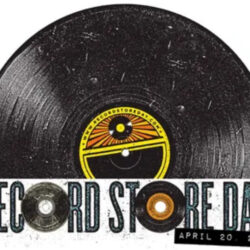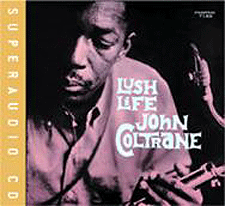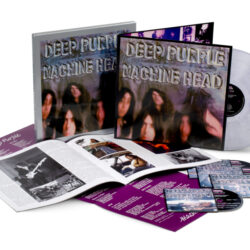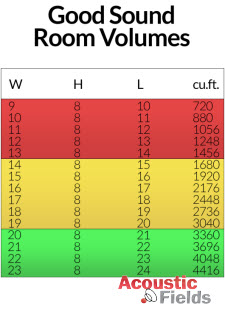It’s the time of year for saving money!
Several months ago I reported that the latest OS had nixed the plug-and-play functionality on my Apple MacPro desktop with USB DACs. I spent time regularly looking though the Apple support website postings to see if anyone else had reported and fixed the issue. I saw a number of folks with a similar issue, but no solutions. I waited for the next OS incremental upgrade, hoping that it would solve my problem.

After two more upgrades I decided that a slightly newer OS wasn’t going to solve the problem, so I heaved a deep sigh and decided to finally contact Apple to see if I could get back to plug and play bliss.
I went to the Apple website, clicked on support, and went through the first couple of levels of questions. After entering my Mac’s serial number I arranged for a technician to call me. 30 seconds later the phone rang. After describing my problem to the first tech, he put me on hold for a minute or two and then I was connected to a second Apple technician. After describing my problem I let him have access to my screens so he could see what I was seeing.

The first step was replicating the problem. That was relatively easy – when I unplugged a DAC, any DAC, it would vanish from my MIDI control, as it should, but when reconnected it did not show up on the MIDI, but still was recognized as a USB device in the “about my Mac” app. After seeing that indeed I did have a repeatable problem the tech looked at my console app to see what was causing the issues. He found a bunch of older Kext files and Firewire drivers that could have been causing the issues. We deleted them, one by one (each one needed my password in order to be put into the trash).
After 30 minutes of deleting we rebooted my Mac and tested the plug and play function and it worked! Halleluiah! I tried a couple more unplugs and replugs, and every time the Midi control app saw the new DAC immediately.
So why hadn’t I contacted Apple months ago?
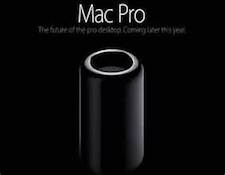
Fear, plain and simple. Every time in the past I contacted Apple the response was always the same – do a clean install. And while I’ll admit that a clean OS install and App repopulation is usually a good solution to older driver issues, it is by any standard, a rather severe form of computer torture. If you’ve ever had to reinstall Adobe and Microsoft apps, you know what I mean. But 45 minutes on the phone with no mention of the dreaded “clean install?” In comparison, that was a pleasure.
So, what’s the takeaway from all this – when you have a problem with a Mac computer the best course of action is to contact Apple support. Duh.