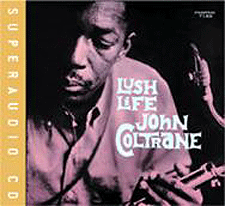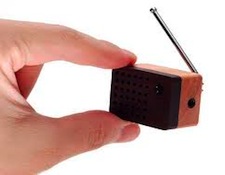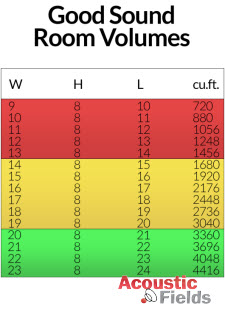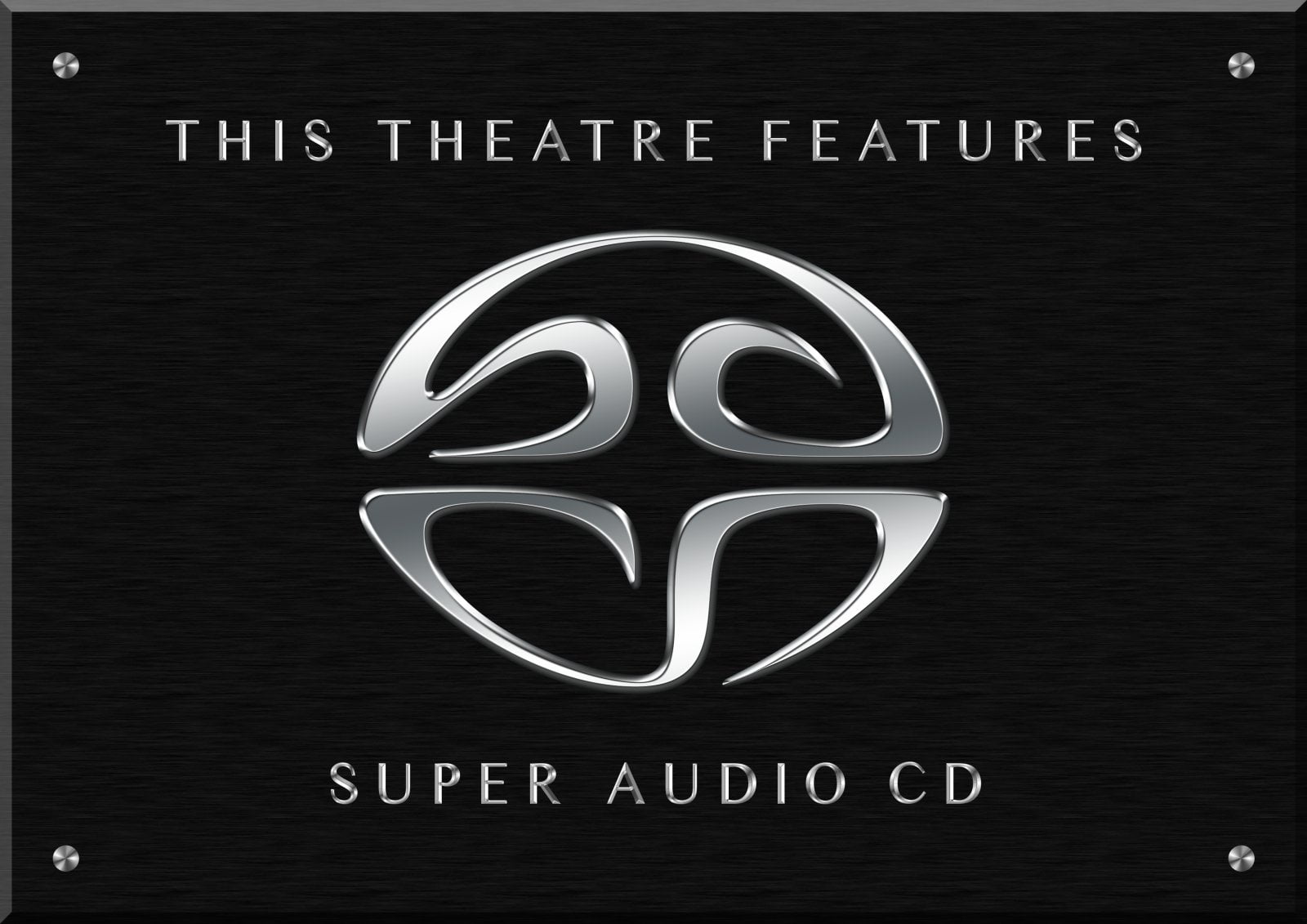It’s the time of year for saving money!
 A couple of weeks ago I wrote about my troubles after updating my Mac Mini-based computer audio rig to the latest Apple Mavericks operating system. After trying a bunch of solutions, none of which worked, I sent my Mini cross country, from Boulder, Colorado, to Bluff City, Tennessee, so that computer audio expert Charles Woods could put my Mini back onto the straight and narrow path of reliability.
A couple of weeks ago I wrote about my troubles after updating my Mac Mini-based computer audio rig to the latest Apple Mavericks operating system. After trying a bunch of solutions, none of which worked, I sent my Mini cross country, from Boulder, Colorado, to Bluff City, Tennessee, so that computer audio expert Charles Woods could put my Mini back onto the straight and narrow path of reliability.
I chose Charles for this task because he had initially set up this particular Mini, and many others like it, for Spatial Computer. I also sent Charles my Time Machine back-up hard drive and music library hard drive so that he could trouble-shoot my Mini with the essential outboard drives attached since they could have been part of the problem.
 After two weeks my Mini arrived back in Boulder. I set it back up in my audio system and, much to my delight, it has run without a single issue for more than a week solid. No more kernel panics or balky performance from any of my music playback applications. Pure Music, Pure Vinyl, Amarra, Amarra Vinyl, Decibel, Audirvana Plus, and yes, even iTunes have all worked flawlessly on the Mini since its return.
After two weeks my Mini arrived back in Boulder. I set it back up in my audio system and, much to my delight, it has run without a single issue for more than a week solid. No more kernel panics or balky performance from any of my music playback applications. Pure Music, Pure Vinyl, Amarra, Amarra Vinyl, Decibel, Audirvana Plus, and yes, even iTunes have all worked flawlessly on the Mini since its return.
So what was the problem that caused the instability and random kernel panics? “Bad memory.” Charles found that one of my two 4 Gig memory sticks was occasionally putting my Mini into a kernel panic. He replaced it with another stick, this one with 8 Gig, and the kernel panics stopped. The odd thing is that the original memory tested good, and with any previous operating system before Mavericks, it would have been fine (as it was for years before). But something about Apple’s new data compression scheme in Mavericks triggered kernel panics in this otherwise “good” memory stick.
 The tip-off for anyone experiencing kernel panics that the problem could well be bad memory is the randomness of the panics. Looking at the error message logs Charles saw that the panics were not being caused by any particular program, app, sub-program or routine. The panics were random, which pointed to a hardware rather than software incompatibility or malfunction. And once you have ruled out bad applications or drivers as a Kernel panic cause, the most likely culprit is a faulty RAM stick.
The tip-off for anyone experiencing kernel panics that the problem could well be bad memory is the randomness of the panics. Looking at the error message logs Charles saw that the panics were not being caused by any particular program, app, sub-program or routine. The panics were random, which pointed to a hardware rather than software incompatibility or malfunction. And once you have ruled out bad applications or drivers as a Kernel panic cause, the most likely culprit is a faulty RAM stick.
If you are having similar kernel panic problems after upgrading to Mavericks, I would suggest that you look at your RAM. You may discover, as Charles Woods did with my Mini, that some of your so-called “good” RAM just isn’t up to riding the range with Mavericks.