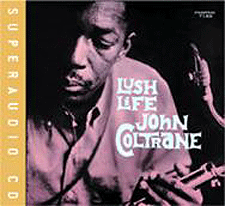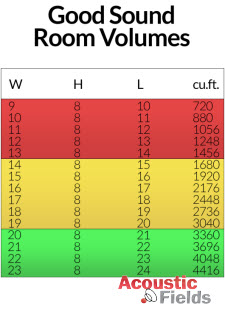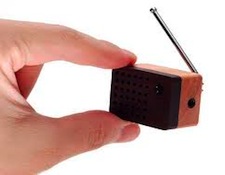It’s the time of year for saving money!
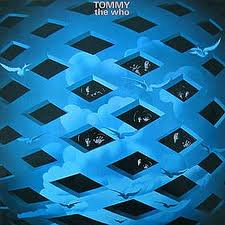 Last night I got an email from HDTracks listing their latest offerings. When I saw they had a 96/24 FLAC of the Who’s Tommy for $22.98 I was hooked. I bought the download.
Last night I got an email from HDTracks listing their latest offerings. When I saw they had a 96/24 FLAC of the Who’s Tommy for $22.98 I was hooked. I bought the download.
The purchase and actual download went smoothly. HDTracks even offers payment through PayPal as an option, which given the fact that they got hacked and customer’s credit card numbers accessed about a year back, strikes me as a prudent payment method. That’s what I used.
On the Mac the HDTracks downloads are a bit unusual in that HDTracks sends a small preliminary program, the HDTracks-downloader, which then downloads your freshly purchased music files. The program gives you options, such as what drive and folder you want your downloads copied into, and lets you see the download’s progress, song by song.
To most Mac users FLAC files are a dilemma. iTunes doesn’t support, and won’t play, FLAC files. To play these files you have to transform them into a different format – WAV, AIFF, even MP3 will work, but native FLAC – no way without conversion. Fortunately a Mac user has plenty of options for programs that will copy and convert your FLAC files into something more iTunes friendly. Still, whatever you convert your Flac files into, it involves an extra step that folks who use other music playback programs don’t have to do.
I use the conversion macro built into the Amarra playback software to convert FLAC files to AIFF. This is an expensive way to go, since the Amarra Mini software package costs $295. But Amarra offers a lot more than a nice whizz-bang conversion utility, it’s also a very elegant playback program that supports up to 192 kHz sample rates (if you need to handle higher bit rates the full version of Amarra, priced at $695, supports 384 kHz files) and can work either stand-alone or integrate elegantly as part of your iTunes playback signal chain.
Actually the file conversion program that Amarra uses to convert FLAC files isn’t really part of Amarra, but a script written for Fluke. This program is, surprise, surprise, a dedicated audio format conversion utility that also happens to be free. Hard to beat free…
Another free conversion program is called MAX. Written by Steven Booth, who is also responsible for a bunch of other cool software programs, including Decibel, Rip, Play, Tag, and Spotlight Importer, MAX handles and converts a plethora of formats.
So, iTunes users have no reason to fear FLAC files. Sure, they require another step or two, but I say, “Go yea forth and download.” I have a date with the Acid Queen.