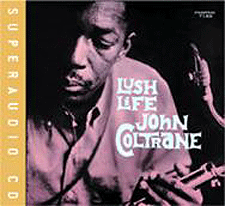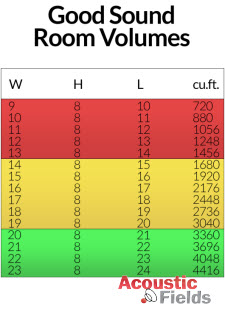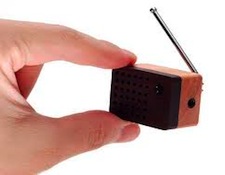It’s the time of year for saving money!

Being a trail-blazing pioneer is hard work. In the not-so-distant
past they were likely to come in direct contact with other folks, such as
indigenous peoples, who were far more likely to try to turn them into a walking
pincushions than welcome them with open arms.
Being a technology pioneer has similar pitfalls, as HDtracks found
out during their first of years of operation. Early on their payment database
got hacked, but unlike those big financial services companies that tried to
hide that fact, HDtracks promptly contacted their users and then improved their
security so there hasn’t been any further security lapses.
Early on, if you were a Mac user whose music library was based
in iTunes, HDtracks was something of a problem. At first they offered primarily
FLAC files, which were not natively compatible with iTunes. To use FLAC files
iTunes users either had to use a program such as Pure Music, which has a FLAC
converter built-in, or use a third-party stand-alone converter to generate WAV
or AIFF files, both of which can be read by iTunes.
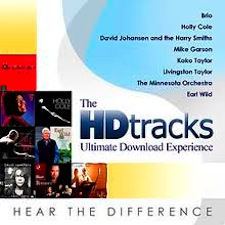
Flash forward to 2013. Now HDtracks supports FLAC, WAV, AIFF,
and ALAC (Apple Lossless), giving iTunes users several equally usable file
format options. But which one is best? That depends on how you want to use your
music files. If you are a dedicated Mac/iTunes user, I would recommend choosing
AIFF as your default digital file format. This is the same format used by CDs,
and once in your music library you can add or change artwork or add additional
metadata.
You could also use and play WAV files with iTunes. The
principal disadvantage of WAV files is that you can’t add artwork or lyrics to
files via the “get info” panes in iTunes. Many of my own high-resolution 96/24
and 192/24 live concert recordings are WAV files. Frankly, not having artwork
is not a major tragedy.
Apple lossless is another option for Mac/iTunes users. This
format is very similar to FLAC, but unlike FLAC it’s fully supported by iTunes.
And why would someone opt for ALAC over AIFF? Space. If you have limited
storage space you can fit far more music on your hard drive if music files are
ALAC than AIFF. But given the low cost
of storage, the primary reason for ALAC is vanishing almost as quickly as new
hard drives that only hold 160 GBs.
Mac/iTunes users could, if they like to generate duplicate
files, download in FLAC and then have a program such as Pure Music or Amarra do
the conversions to more iTunes compatible formats. If you are a PC user who has
a Mac, going this route may make life easier, especially if you want just one
master library that is used by both Macs and PCs.

The actual process of downloading music files from HDtracks has
gotten much easier and more automatic since they changed to a new downloader
system. I’ve downloaded several discs from HD tracks in the past several weeks
and every time the download went smoothly without a hitch. I was even able to
watch a streaming video from Hulu while the HDtracks downloader was busy doing
its thing.
So, if you are a Mac/iTunes user who’s been avoiding HDtracks because
it wasn’t “safe” or “Mac-Friendly” you need to pay HDtracks another visit. The audiophile
future is HDtracks and that future is available now.