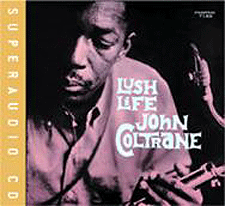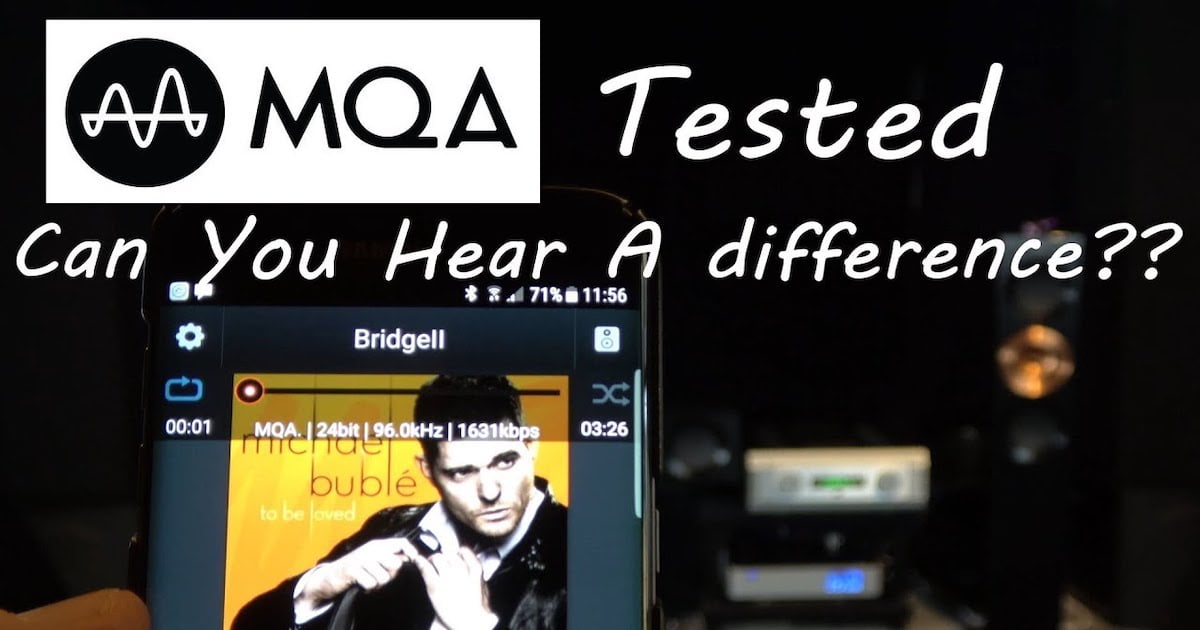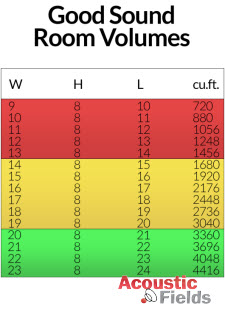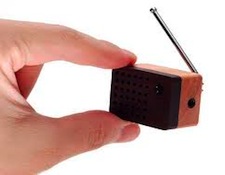It’s the time of year for saving money!

1. Back Up Your Music Files – Big “DUH” from the audience.
But, despite the uber-gross obviousness of this suggestion,
more grief comes from damaged, destroyed, or “lost” music libraries than
anything else. People forget or assume that an automatic back-up program such
as Apple’s Time Machine will always save their bacon. It won’t.
My methodology is simple – for every active hard drive in my
system that has data I have a back-up hard drive that only gets used to back-up
a particular drive. And once the back-up is completed the hard drive is turned
off, disconnected, and not used until the next back-up.
I have three hard drives that I use regularly with my Mac Pro
desktop. A 128 GB Silicon drive has my operating system, app, and docs, a
second internal drive of 1GB has all my image files, and a third internal 1GB
drive has all my music files. Each month, or after a photo shoot of recording
session, I back up each of these drives via Super Duper to the external drive which is used
only for back-up of that particular drive. Every two months I retrieve a set of three hard drives from my safe deposit box, back up each of my drives and return the back-ups
to the safe deposit box. Excessive? I don’t think so…
2. Use Software With the Largest User Base.
iTunes may be the playback program everyone loves
to dump on, but the reason they dislike it is that more people use it than any
other, so more there’s more people to find fault with it. It’s certainly not
perfect, and iTunes handling of classical music is pretty bad, but it is THE
STANDARD.
All new players and playback software have to consider whether
they are iTunes compatible. Without compatibility they have lost a large
portion of their potential market. That is why you should use iTunes for your
music library – because it is the standard and anything you use in the future
will, in all probability, support and use your existing iTunes library. Both
Pure Music and Amarra work this way.
3. Don’t Be An Early Adopter of New Software.
Yes, I know the latest and greatest is sexy and offers more
features than the current version, but will it work? Unless you enjoy being an
unpaid beta-tester with all the problems and none of the benefits, it’s a smart
idea to wait at least a couple of weeks before updating ANY piece of software.
Let someone else’s computer get trashed because of that last tiny little bug…
Apple’s latest operating system, 10.7, is a classic case in
point. When it first came out many third-party hardware and software makers had
not yet finalized new drivers. Early updaters found their scanners, printers,
USB DACs, and other devices that rely on drivers were instantly “broken” by OS
10.7 because drivers for their devices did not yet exist. In some cases, where
the drivers relied on earlier Power PC-friendly emulations, there may NEVER be
a new driver.
4. Keep Everything As Simple as Possible – Especially During
Initial Set-Up.
Computers are complicated. You need to try to keep your signal
chain simple. Computer audio beginners can be overwhelmed by the myriad of
expert opinions on the web on how to optimize your computer audio system. I
recommend following NONE of them, especially at first.
Set up your first computer audio system to be as plain vanilla
as possible. Don’t use any special mods to software or hardware. By keeping it
simple and generic you have the possibility of being able to set up your system
so it works. Once you have your computer audio working reliably THEN you can
begin to look at software and hardware alternatives. But until you get a basic
system up and running avoid the urge to tweak and modify.
5. Listen For Yourself.
The Internet is fantastic source of anecdotal information about
computer audio. Let me emphasize the word “fantastic.” Many of the “tests” and
reviews of computer audio are highly suspect, not because the creators are
lying about what they heard, but that they really and truly have NO IDEA why
they’ve heard the differences they have heard.
Just as in traditional audio, there are a myriad of factors
that affect sound quality. Sometimes merely changing which USB connection you
use can have an audible effect. But with other systems, your USB connections
choice won’t make a difference. But just because one person notices a positive
change when they do X with their system doesn’t mean everyone will experience
the same results. Especially with PCs, which are assemblages of parts from a
plethora of vendors, what works on one won’t necessarily work on another
machine.
The only way to tell for sure if a change to your system’s hardware
or software will result in an audible improvement in sound is to listen for
yourself on your own system.