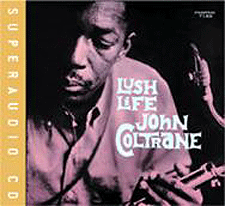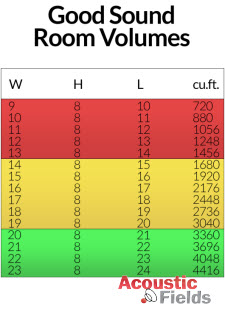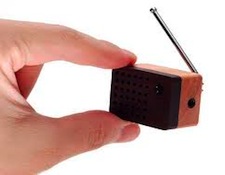It’s the time of year for saving money!
I knew the end was near when I could no longer update my 2006 version 1.1 MacPro to the latest OS or the latest versions of many apps – its 32-bit architecture was never designed to run 64-bit programs. I held off buying a new Mac as long as I could – I was hoping that Apple would be introducing a new Mac Mini in September, but nothing appeared till mid October (and the new Mini has less upgradability), so I had to go with plan B – a new MacPro.
 I investigated all my other options before going with the MacPro – the mini is just too limiting, the iMac is too all-in-one for my tastes – I like having an external monitor (or two) and everything is situated too close together inside. Since durability and longevity are important to me, I decided that since my last MacPro had delivered eight years of service, I’d go with a MacPro again.
I investigated all my other options before going with the MacPro – the mini is just too limiting, the iMac is too all-in-one for my tastes – I like having an external monitor (or two) and everything is situated too close together inside. Since durability and longevity are important to me, I decided that since my last MacPro had delivered eight years of service, I’d go with a MacPro again.
I got the base model refurbed MacPro with 12 G of memory and a 256K solid-state drive. That saved $450 over a new one that I could use for an extra 4G of memory, three-year Apple-care contract, and the new external drives I would need for the system (no that $450 did not cover all of this stuff). For external drives I got a 1TB drive with Blu-Ray reader/writer for Time Machine and disc importation duties, and a 5TB raid 1 external drive for data.
After acquiring all the parts and pieces needed for the new system I spent most of a day doing the transfer of apps, data, and peripherals to the new Mac. The first problem was that the best way to transfer all my user data between the old computer and the new one would be via either Firewire or Thunderbolt, but since the old Mac lacks Thunderbolt and the new one lacked Firewire, this option wasn’t available (no I did not have a Thunderbolt to Firewire adapter). Other options included using a Time Machine backup as the source for the migration. I tried that first and found that about 30 GB of data was not transferred. Next I employed a cloned copy of my main drive generated by Super Duper. Using Migration Assistant that worked much better – no data or apps were lost in the process. There were some housekeeping issues – I had about 300 files that had been dumped onto my desktop that I had to put back into folders.
 My biggest concern was moving my iTunes library successfully to the new system. In the past such transitions from one drive to another had not gone well. And true to form, this transition did not go smoothly either. At the end of the day I had a working iTunes app that seemed fine, but when I looked into the data folders I discovered that iTunes had created a second copy of every song in my iTunes database. That was over 400 GB of data that I did not need. I deleted the folders and then copied them over once more from an external Music back-up hard drive. Then I trashed the first iTunes library files so that iTunes would make new ones. After several hours of copying and library building my iTunes library was restored to one copy of each song. As a bonus iTunes found art for some titles that hadn’t had art in the past.
My biggest concern was moving my iTunes library successfully to the new system. In the past such transitions from one drive to another had not gone well. And true to form, this transition did not go smoothly either. At the end of the day I had a working iTunes app that seemed fine, but when I looked into the data folders I discovered that iTunes had created a second copy of every song in my iTunes database. That was over 400 GB of data that I did not need. I deleted the folders and then copied them over once more from an external Music back-up hard drive. Then I trashed the first iTunes library files so that iTunes would make new ones. After several hours of copying and library building my iTunes library was restored to one copy of each song. As a bonus iTunes found art for some titles that hadn’t had art in the past.
I also spent several hours on the phone with technical support for Microsoft, where I learned that for $100 I could buy technical support to get my current copy of Office 11 up and running (which was bricked after the transition) or I could spend $70 for a “Personal” copy of Office 360 with Office 11, AND Microsoft technical support would install and set up the Office suite remotely. So I caved and went with Office 360. After less than a week I’m addicted to Outlook, which is much better than MS’s earlier Entourage mail app which I had been using.
I tried, I really tried, to use the latest version of Apple’s Mail app, but the fact that it refused to accept and store Apple’s iCloud password was the kiss of death for me. Other apps that did make the upgrade with minimal drama included Amarra, Pure Music, Adobe Lightroom and surprise, surprise, Adobe Creative Suite 4. Audirvana Plus would not run until I updated to the new version for an additional $39. It’s a very different app than the earlier one, with more features and a completely different way of adding music to its library – it’s going to take a bit of time to adapt.
 Another problem created by switching to a new computer came from the Sony HAP-1ZES music player app – it saw the new computer as a new computer and wanted to transfer the “new” music files to the HAP Z-1ES, but the HAP already had these files from the older MacPro since they were the same files. Double trouble again. The solution, while time consuming, was simple – delete the older files and folders and let the HAP transfer program do its thing all over again. In a day or so the HAP-Z1 will be all fixed, I hope.
Another problem created by switching to a new computer came from the Sony HAP-1ZES music player app – it saw the new computer as a new computer and wanted to transfer the “new” music files to the HAP Z-1ES, but the HAP already had these files from the older MacPro since they were the same files. Double trouble again. The solution, while time consuming, was simple – delete the older files and folders and let the HAP transfer program do its thing all over again. In a day or so the HAP-Z1 will be all fixed, I hope.
All in all the transition has been relatively painless – two days of time devoted to the changeover and then one day used to see what would and what would not run on the new system, and doing updates to remedy the problems. Is the new system faster than the old one? On paper, yes, but in reality the old MacPro with a solid-state drive was pretty darned fast – I haven’t noticed the new MacPro running rings around the old one for basic tasks, but the mere fact that I can now run all the latest versions of software makes the transition worthwhile.
So, when Apple comes out with Yosemite I’m ready, bring it on.