It’s the time of year for saving money!

So, some of you may have read the sad story about my recently deceased iPhone. Well, rather than wallow in my sadness about the sudden costly investment in a spiffy new iPhone Xs, I decided to embrace the change, explore some of the unit’s capabilities and share some of those observations with you.
Given the sizable storage space on my iPhone — 256 GB! — and considerable processing power my beloved iPhone 5 only dreamed about, I could now try out some of the more significant mobile features of the streaming apps I currently use (Tidal and most recently, Qobuz).
I’ve recently wrote about my toes-in-the-water experience with my new iPhone while traveling on the East Coast (click here for that).

For a relatively apples-to-apples comparison of the two services, I am using a pair of parallel playlists I made of mostly instrumental Frank Zappa music. This isn’t just a bunch of Zappa comic weirdness but skews toward his very melodic and accessible instrumental fusion material that might surprise some of you. When I was assembling the playlist, I jokingly called it “Frank Zappa Music For People Who Hate Frank Zappa.” Now it is just called simply: “frankly.” If you click on this image to the right here you should be able to see the full playlist enlarged on your computer screen.
And, frankly, I like this playlist which draws heavily from the late 1960s and into the ’70s, a period when Zappa was at the peak of his powers, arguably his musically most inventive period. There you’ll find tracks from his pioneering “jazz fusion” album called Hot Rats as well as the mostly-jazz flavored sequels: Wakajawaka and The Grand Wazoo. I have also cherry-picked deep cuts from albums like Uncle Meat, Burnt Weeny Sandwich, Sleep Dirt, Orchestral Favorites and even Joe’s Garage!
 Not surprisingly to this Zappa fan, there is remarkable conceptual continuity between all the tracks and they work nicely as an end to end listening experience. Try playing this music for the uninitiated — you, and they, may be surprised.
Not surprisingly to this Zappa fan, there is remarkable conceptual continuity between all the tracks and they work nicely as an end to end listening experience. Try playing this music for the uninitiated — you, and they, may be surprised.
Setting up the Tidal playlist for offline streaming was super easy once you find the “download” button on your mobile version of the Tidal app. Probably my only beef is that it wasn’t super clear as to when the stream had fully downloaded on to my phone. I just left it in download mode overnight and that seemed to do the trick.
One of the nice things about the iPhone Xs was that the rental car I had on my recent trip back East — a 2019 Nissan Altima — came equipped with Apple’s Car Play software. Thus my phone connected quite seamlessly, playing my music effortlessly.

My Zappa playlist streamed smoothly offline via Tidal — no hiccups or glitches were apparent — and everything sounded clean and clear. The important thing to me was that the music sounded like the CDs I’ve heard a lot, without any significant anomalies hindering my enjoyment of the experience.
The only real curiosity I noticed was that the physical size of the stream I downloaded on my phone was significantly higher on Tidal than the Qobuz stream. I have written to Qobuz to see if they can explain this variation because the stream size — in theory — should be fairly identical since they are the same songs and performances.
We’ll dive into my Qobuz experience in part two of this exploration…
Stay tuned!





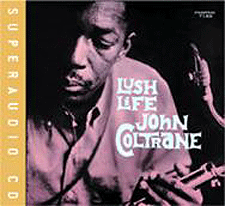

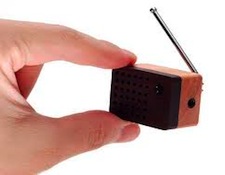
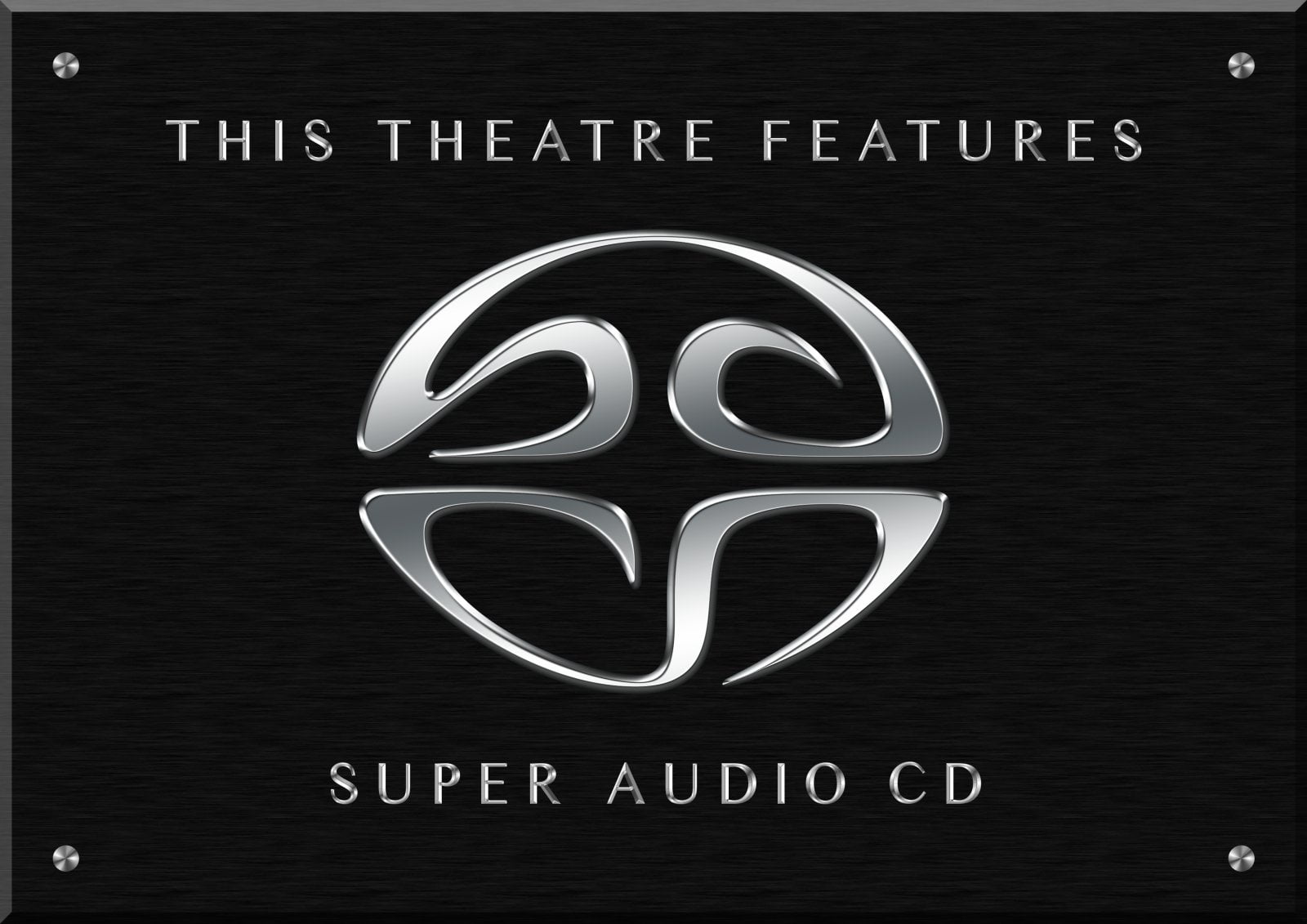
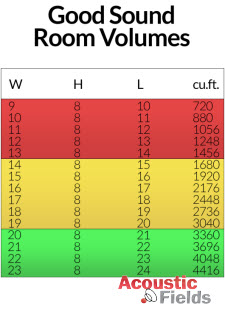
Mark, I love your work so no offense, but I disagree with your use of the expression “offline streaming,” which is a contradiction in terms. Streaming is by definition a way of playing music without downloading or copying the files to a device first. Why not say “offline playback”? Playing back files from an iPhone (or iPod before that) is something we’ve been doing since before there were streaming services; streaming is entirely different — no download required — even if the audio files are sourced from a streaming service.
To somewhat muddy the situation, Apple CarPlay can now be used wirelessly in Bluetooth mode. In that case, offline playback from your Tidal or Qobuz apps in the CarPlay interface will use Bluetooth streaming to eliminate the USB cable from the iPhone. This is another reason to be precise with terminology. Maybe this is a nitpick, but if reviewing Tidal and Qobuz in a car, the word “streaming” should be reserved for a wireless connection from the iPhone. I assume you used a cable from your iPhone, but I can’t tell from the review.
No offense taken. Alas, I didn’t invent the term or the functionality, Mark. It is “a thing” as they say. And it is still streaming since you are in essence playing their proprietary stream of music files — you can’t access them any other way. Regarding Bluetooth, personally I don’t like how it handles music so I avoid it as much as possible. I prefer using the USB cable and getting the more pure (if you will) stream. I only use Bluetooth for phone calls while in the car, however. There are many articles and webpages about “offline streaming” or “offline mode” out there. Here are some I just found with a quick search. Hope that helps. Thanks for the kind words and taking the time to share ideas. 🙂
https://support.tidal.com/hc/en-us/articles/115005843285-Offline-mode-with-the-iOS-app
https://www.cnet.com/how-to/these-are-streaming-services-that-let-you-download-for-offline-viewing/
https://www.pcmag.com/feature/366150/how-to-download-streaming-music-and-listen-offline
Thanks for the reply. Re: those links. Tidal calls it “offline mode.” The CNET article calls it “offline viewing.” PC Mag says “listen offline.” I think all that supports what I’m saying about the definition of “streaming,” which is being thrown around too loosely these days. What you’re doing is downloading from a streaming service for offline playback; it’s a bit confusing to call it “offline streaming.”
You might disagree, but here’s why it’s a pet peeve of mine. My audiophile friends often ask me to troubleshoot their streaming setups. When describing their problems, they loosely use “streaming” to refer to all different kids of playback, so I can’t tell what the problems are without otherwise unnecessary follow-up questions. Is it wireless playback (which could be Bluetooth or Apple AirPlay streaming); real-time streaming from the internet; or playback from downloaded files? I think it’s important to keep the definition consistent and call what you were doing “offline playback.”
As to Bluetooth, I generally avoid it also, although I think a lot of people in rental cars might go that route. I discovered that CarPlay works wirelessly just a few weeks ago when some dirt or lint in my iPhone’s lightning port prevented the USB cable from making a connection. I noticed that my phone was not being charged but CarPlay had wirelessly connected anyway. Apparently it’s been a feature since 2017.
Here are two links that define “streaming” and “streaming music service”:
https://www.lifewire.com/what-is-streaming-music-2438445
https://www.pcmag.com/encyclopedia/term/69318/music-streaming-service
Fair ’nuff. I’m not going to argue as its ultimately up to the manufacturers to come to grips with how they position things as an industry. I do know quite a bit about messaging and streaming music services from way back as I was Director of Marketing for a start up “internet radio” technology called TuneTo.com that became the core of Rhapsody ultimately … It was essentially an early streaming technology… That said, this might be an interesting topic I might explore for one of our Thursday columns… Gotta think about it a bit….