It’s the time of year for saving money!
 Last month I finally retired my Sonos system. By system I mean one lone first-generation Connect box. Its primary function was relegated to providing music when I went to sleep as part of a bedroom system consisting of a PS Audio Sprout, AV123 monitors, and an Aperion Subwoofer. The reason I had to retire the Sonos is that with the latest software updates my Android notebook would no longer support all the Sonos features, including the ability to find my home music library. While I could still get Tidal and Qobuz, it’s not the same as having access to my local music sources. So, I disconnected the Connect.
Last month I finally retired my Sonos system. By system I mean one lone first-generation Connect box. Its primary function was relegated to providing music when I went to sleep as part of a bedroom system consisting of a PS Audio Sprout, AV123 monitors, and an Aperion Subwoofer. The reason I had to retire the Sonos is that with the latest software updates my Android notebook would no longer support all the Sonos features, including the ability to find my home music library. While I could still get Tidal and Qobuz, it’s not the same as having access to my local music sources. So, I disconnected the Connect.
My first quick fix was to reinstall a Muzo Cornerstone streamer. I reviewed this little $80 box a couple of years ago for The Absolute Sound. I retired it when the App for IOS got buggy. That was over a year ago.

When I set it up recently, I found that the latest version of the Muzo App was working correctly and I could access all my sources… cool… but the sound from its analog-only outputs was decidedly “gray” and uninspiring compared to the Sonos’ digital feed processed by Sprout’s internal DAC.
So, I began to do some research… although I do review and use a lot of pricy audio gear in my review systems, my bedroom system is not one that warrants throwing a boatload of cash at. All I really need is a streamer that gives me access to all my sources, has a sleep function, and a decent internal DAC… that should be simple, right?
Once your budget exceeds $500 there are plenty of fully-featured streaming options, including one from Sonos, but having “been there and done that” I wanted something different and less expensive…

I looked at Orchard Audio’s Pecan Pi streamer which is a very solid a fully-featured $499 device, but it was still a bit more than I wanted to spend. The least expensive solution is from the DIY (do it yourself) world. You can, for well under $200 put together a very nice streamer based on a NanoPi NEO and a Raspberry Pi4, but you will have to do some configuring to get the components to work together. Since I already have enough complicated and time-consuming hobbies, I wanted to avoid the DIY route.
But I still wanted something inexpensive, but without a whole lot of work to get up and running, so I decided on the nDAC network music streamer available via EBAY. It’s assembled in Bulgaria, although most of the parts originated from China.

The reason I went with the nDAC was that it came already configured as a Roon-ready endpoint, so I could use the Roon app to control the device. The final deciding factor was the seller offered it to me for $140 delivered…all I did was “watch” it in my EBAY app and after two days the seller offered me the discount.
Once it arrived, I installed the nDAC in my system, which required connecting it to my Ethernet network, supplying power via a 5 volt wall wart (not supplied by the nDAC) and connect it to the Sprout via an analog RCA cable. Then I went downstairs and activated the nDAC as an endpoint from my Roon Core application. Success was within my grasp…
But just as I was about to congratulate myself on a simple job, well done, I discovered one flaw in my new streaming solution…

I could not find a way to activate a sleep timer via the Roon software so that I could use the nDAC and Roon combination to supply music as I went to sleep. That’s because the Roon software app has no “timed sleep” feature! In the Roon help pages I learned that timed sleep was something that Roon was considering but was not yet offered in their application… bummer for me…
My next move was to try some different playback apps to run the nDAC. I tried MControl, which works nicely with the PS Audio DSD Jr DAC, but it could not find or recognize the nDAC. Strike one. Next I tried Audirvana, but it, too, could not find the nDAC to play to it. Finally, I downloaded the Buble uPNP App for my Android pad – victory at last!
This app not only recognized the nDAC, but also has a very good adjustable sleep timer function built in that allows you to set exactly the amount of time you want it to play. Most of the sleep functions, such as the one on the Sonos, only allow for set amounts of time, such as 15 minute increments…

So far, I’ve found only one thing that still bugs me about the Buble uPNP’s sleep function… it does not fade off, but merely stops abruptly. The Sonos’ sleep function had the same issue… which was especially irking since earlier Sonos’ apps’ builds did have a gradual fade, but newer software eliminated this feature.
So, if you require a basic Ethernet streamer, and don’t want to go DIY, I can personally recommend the nDAC/Buble uPNP combination. For under $150 you get a device that can be added to any system that has single-ended RCA inputs. The only limitations are that it does need a wired Ethernet connection (although you could add a WIFI dongle to its Ethernet port for a wireless solution).
So far, I’m a happy camper (and it’s the closest I’ll get to camping for a long while). I once more have music to go to sleep by… so a good night to you all, wherever you may be…




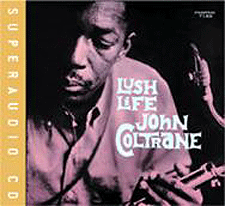

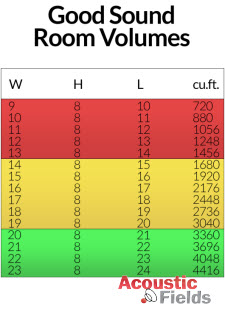


Interesting adventure. I used the timer function on my iPhone/iPad whenever I’d go to sleep and set the “alarm sound” to Stop Playing. This works great in most cases for me. I miss this feature on the android tablet that I use now for most evening activities.
I am actually looking at the FiiO M6 DAP as a streamer for my small bedroom system. I don’t use Roon, but it is white listed so it can be installed. It is a very versatile device that allows the headphone output to be switched to line so that you can charge it through the USB port while streaming. For me it seems perfect because I would get an inexpensive streaming solution with the added benefit of a portable DAP which I don’t currently have.