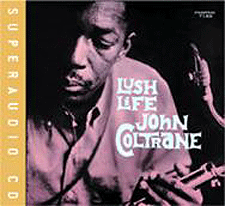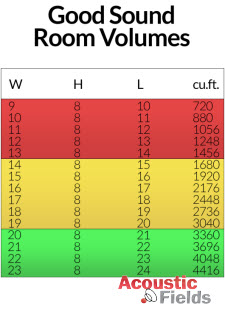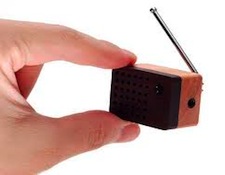It’s the time of year for saving money!

mono? Yeah, that’s right, mono — single channel; just like before the days of
stereo. If it is ready, be pleased. If not, don’t worry, in this four-part series
I’m going to tell you how to get it ready and how to use it, and I guarantee
you will be pleased.
And why? Because mono is
one of the very best, and certainly one of the cheapest and easiest ways possible
for you to finally get your System “dialed-in” and sounding better than it ever
has before!
Before we go any further,
let’s take a look at the two most important reasons why that is:
The first is simply that,
no matter what your system is; how old it is; how fancy it may be; how much or
little it may have cost; whether it’s tubes or solid state; or even what kind
of speakers you’re using, if you’re not listening to it through headphones,
you’re not listening only to your system but also to the room that it’s playing
in, and that’s the one element of your listening chain that has, until now, almost
certainly gotten the least of your audiophile attention.
The second is that a mono
recording (or even a perfect simulation of one, like I’m going to show you how
to make) has, unlike signal generators, test discs, or any of the other tools
available to you, all of the elements of music (broad and varying frequency
range, multiple complex tones playing all at the same time, attack, decay, full
ranges of both harmonics and dynamics, etc.), all arrayed for your easy use,
and all coming to you identically and simultaneously from two separate points
(your speakers) in your listening room.
What that will give you
is a near-perfect test for both your system and your room and also the most
effective tool available for making sure that your speakers are perfectly
placed to produce the very best possible image and soundstage. I’ll tell you
how to use them in coming parts of this series. First, though, let’s talk about
how to get your system set up for mono:
If you’ve got a mono LP
and the ability to play it, you’re already good. One of the playback programs
on your computer that supports mono playback (Audacity is a good example) can also be a source to consider. Because whatever you use
is already mono, it will always give a true mono source signal, and nothing
further needs to be done. You can, if you wish, and if your preamp or receiver
has a “mono” setting, also switch over to mono, but, because your source is
already mono, it shouldn’t do anything at all. If it does do something, and
things sound noticeably different in the mono position, you will already have
gained valuable information about something strange in your electronics.
If you don’t have a mono
LP or other mono source, but do have a mono setting on your preamp or receiver,
use it. It will sum the right and left channels of your stereo source into a
single mono signal and then split that signal into two identical mono outputs
to be sent (finally) to your speakers. Because summing a stereo source will
result in cancellation of material that is out of phase in the two stereo
channels, sonic differences between mono and stereo playback (other than just the
loss of stereo ambience and directionality) are, in this case, not an
indication of anything wrong in your preamp or receiver, so don’t worry about
them.
If you don’t have a mono setting, you can still create a mono signal to
send to your speakers: One way is simply to use a “Y” adapter to split the
output of one of the channels (either one–it doesn’t matter) from your stereo
source and plug it into both the right and left inputs on your preamp or
receiver. Because this is only one channel of musical information, it will
sound different from playing your stereo source in stereo, so, once again,
don’t worry about it.
Once you’ve done whichever of those options is best
for you, you’ll be set up for mono. In the next part of this four-part series, we’ll
talk about how you can use mono playback to improve the sound of your system.