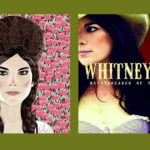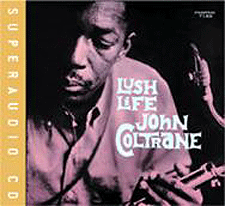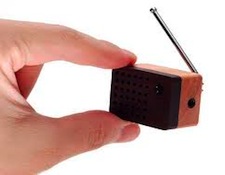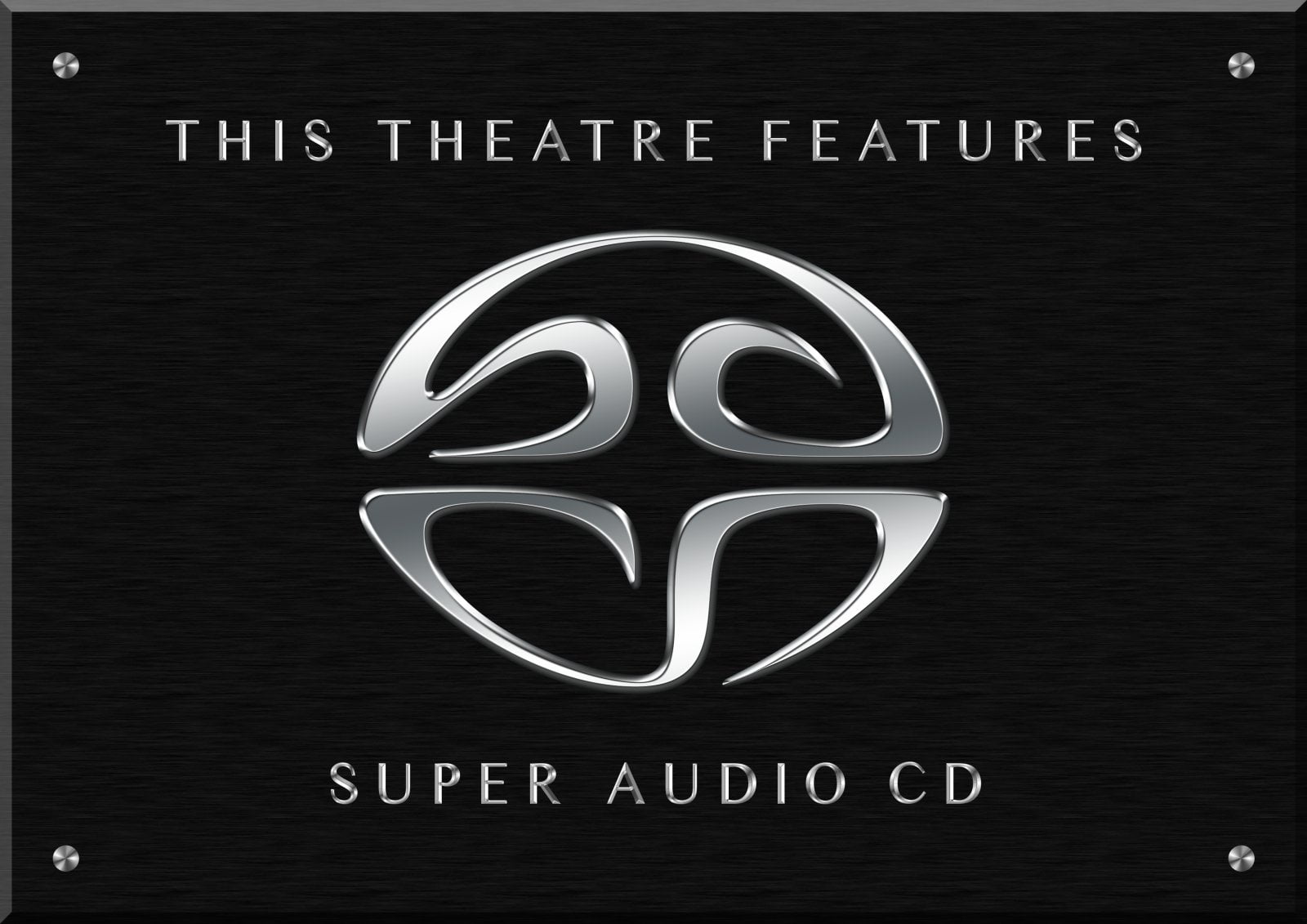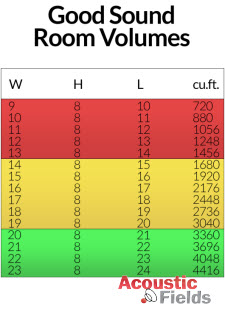It’s the time of year for saving money!
Every audiophile has seen High Fidelity once, right? I don’t think I’m giving much away (if you haven’t seen it) if I say that the hero, when faced with emotional crises, rearranges his records. Anyone who has a collection of anything can understand this need to make order out of chaos, especially in times of confusion, distress, and general unease. So, the big question isn’t why we arrange our records, CDs and other media, but how?
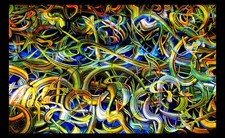 For some readers I’m sure this seems like a silly topic. If you are a computer audiophile your music playback app’s library arranges the order of your files. Some apps even give you options of how they are arranged. This is a luxury that longtime iTunes users gave up long ago, but that is the subject for an entirely different blog.
For some readers I’m sure this seems like a silly topic. If you are a computer audiophile your music playback app’s library arranges the order of your files. Some apps even give you options of how they are arranged. This is a luxury that longtime iTunes users gave up long ago, but that is the subject for an entirely different blog.
But if you are a collector of physical media that must be placed on a shelf, in a drawer, or other storage area how you physically arrange your collection is important if you want to be able to find a particular selection when you want to find it.
 Obviously most of us store our collections in alphabetical order A-B-C etcetera…and unlike early iTunes we humans can alphabetize based on a performer’s or group’s last name instead of their first. If you have a small collection, say under 200 albums, alphabetizing your entire collection is no big deal, if you can spell.
Obviously most of us store our collections in alphabetical order A-B-C etcetera…and unlike early iTunes we humans can alphabetize based on a performer’s or group’s last name instead of their first. If you have a small collection, say under 200 albums, alphabetizing your entire collection is no big deal, if you can spell.
But what about a collection that has grown to a mature size, say 2000 to 4000 albums? Sure, you can put every genre of music together and have one huge alphabetized collection, but I know of very few collectors who do this. By the time a collection has grown it has usually been sub-divided into genres or particular types of music.

Currently my LP collection is around 2500 albums. I divide it in five ways. I keep rock, jazz, classical, Americana, and miscellaneous albums alphabetized separately. All but classical are kept by the performing artist’s last name while the classical are alphabetized by the composer’s last name. Yes, my system is simple because A – I’m lazy, and B – It has worked for me long enough that I see no reason to make it more complex.
I know some “serious” collectors whose vast troves make my own collection look like a dilettante’s. Most have far more complex filing systems than mine. Instead of just “rock” they have “60’s Rock,” “70’s Rock,” “80’s Rock,” and instead of miscellaneous have multiple categories such as “Test Records,” “Beatles Anthologies,” and “Comedy.” I also know of some serious classical music collectors who keep their prized RCA, Decca, Mercury Living Presence, and EMI albums arranged by release number. For RCAs that means the LSCs are kept separately from the LSPs. Some collectors also separate out mono releases from stereo ones.
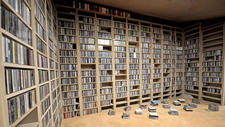 You probably noticed I haven’t even mentioned CDs. I used to use the same system for CDs as LPs, with five different categories, when I kept my CDs stored where I could play them. Nowadays I rip a CD into my digital music library and the CD goes into a banker’s box, to be stored in a garage. No alphabetizing necessary. I also really enjoy how the latest version of iTunes for Mac allows music to be displayed by its date of addition, so I can find the newest albums I’ve added quickly.
You probably noticed I haven’t even mentioned CDs. I used to use the same system for CDs as LPs, with five different categories, when I kept my CDs stored where I could play them. Nowadays I rip a CD into my digital music library and the CD goes into a banker’s box, to be stored in a garage. No alphabetizing necessary. I also really enjoy how the latest version of iTunes for Mac allows music to be displayed by its date of addition, so I can find the newest albums I’ve added quickly.
So, in parting, I have two questions for you – how do you arrange your media? And when was the last time you had a crisis that warranted rearranging your collection?