It’s the time of year for saving money!
iTunes is obsolescent. But you knew that. Still it’s worth reviewing the milestones along the way to its decline and fall. Let me describe my own experiences with iTunes and what cultural, financial and musical factors influenced me in my decision to take more direct control of my musical library.
 When I first got an iPod in maybe 2003, it was a revelation. I had a portable mp3 player prior to the iPod, but the download interface was cumbersome, it didn’t hold much music (even in mp3), and it was obvious that the compressed mp3 format was nowhere near the sound quality of a Redbook CD. The iPod solved two of those issues, with a larger storage capacity and a pretty darn good user interface with iTunes. I began taking all the CDs I had and loaded them onto my hard drive and began my sometimes-rocky relationship with iTunes.
When I first got an iPod in maybe 2003, it was a revelation. I had a portable mp3 player prior to the iPod, but the download interface was cumbersome, it didn’t hold much music (even in mp3), and it was obvious that the compressed mp3 format was nowhere near the sound quality of a Redbook CD. The iPod solved two of those issues, with a larger storage capacity and a pretty darn good user interface with iTunes. I began taking all the CDs I had and loaded them onto my hard drive and began my sometimes-rocky relationship with iTunes.
Hard drives on iPods kept getting bigger, to the point where I could almost store all my music in compressed proprietary Apple Audio Coding (AAC) format. For the time being I was happy. I was even relatively happy when Apple started offering iCloud storage, primarily because when loading 1400 CDs onto a hard drive, two copies is one and one is none.
So far, so good, right? I stopped buying CDs and almost exclusively downloaded albums from iTunes, kept on a Mac, transferred to an iPod (or by this time iPhone) and was using iCloud storage, the perfect little Apple customer.
 Around 2013, I began to have issues with Apple and iTunes for two reasons. First, they began to charge higher rates for iCloud storage. Second, I found out something that their more tech-savvy customers probably had already known. If I uploaded a file that was larger than a certain resolution, they would compress it. So, if I ever lost my data and used iCloud to re-download all my songs, they would have been compressed copies!
Around 2013, I began to have issues with Apple and iTunes for two reasons. First, they began to charge higher rates for iCloud storage. Second, I found out something that their more tech-savvy customers probably had already known. If I uploaded a file that was larger than a certain resolution, they would compress it. So, if I ever lost my data and used iCloud to re-download all my songs, they would have been compressed copies!
About this same time, disk storage began to become even less expensive for more gigabytes. In the spring of 2014, I got the Apple TimeCapsule network attached storage and began to re-burn all my CDs into FLAC and was pleased to find it fit all my music with room to spare. Also, around this time I began to care more about sound quality and upgraded my stereo. And I realized that streaming iTunes through an Airport Express was lossy streaming and I could tell.
 So, what to do? I had already mentally committed to cancelling my iCloud account and created two hard drive backup copies. I wanted a program for my Mac that managed music like iTunes did, but with audiophile sensibilities in mind. I tried Audirvana for a while and liked it a fair bit, but once Roon was released I hooked, primarily due to the lossless streaming capability to any Roon-enabled device.
So, what to do? I had already mentally committed to cancelling my iCloud account and created two hard drive backup copies. I wanted a program for my Mac that managed music like iTunes did, but with audiophile sensibilities in mind. I tried Audirvana for a while and liked it a fair bit, but once Roon was released I hooked, primarily due to the lossless streaming capability to any Roon-enabled device.
Roon did many things for me that iTunes could not accomplish. I could stream to any Roon enabled endpoint on my local network. Equally important, integration with Tidal changed the way I purchase music. When I hear or see about new music that might interest me, I’ll try it out on Tidal and if I like it I’ll buy the full album either as a digital download from HDTracks.com or if I -really- like it I’ll get the LP. The point is that I can preview and sample with a streaming service, then prioritize which music I’m likely to want to keep in the long term with either a hi-res digital copy or vinyl.
 The consequence of this is that I haven’t bought an album off iTunes in four years. For my dollars Apple missed the window of opportunity by not releasing their own streaming service ahead of Spotify, Tidal and other streaming services. Once Apple combined iTunes and iCloud and started streaming with Apple Music, the death of downloads was obvious, and Apple was already behind the 8 ball. I’m gone from the Apple music eco-system, never to return. But Despite this complete divorce, I’m not planning on abandoning my iMac or iPhone any time soon, but I am hoping they will support MQA at some point in the future…
The consequence of this is that I haven’t bought an album off iTunes in four years. For my dollars Apple missed the window of opportunity by not releasing their own streaming service ahead of Spotify, Tidal and other streaming services. Once Apple combined iTunes and iCloud and started streaming with Apple Music, the death of downloads was obvious, and Apple was already behind the 8 ball. I’m gone from the Apple music eco-system, never to return. But Despite this complete divorce, I’m not planning on abandoning my iMac or iPhone any time soon, but I am hoping they will support MQA at some point in the future…




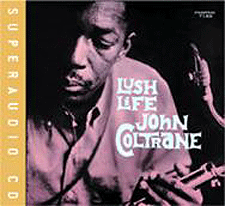

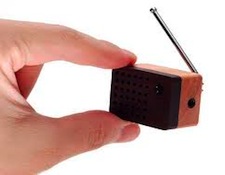
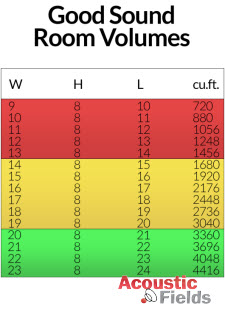

While I also love Roon, I have found one use for iTunes at home that precludes me from remove iTunes entirely. Movies and AppleTV. I have 500 movies in my iTunes account streaming to the AppleTV and I think the only way to do this is through iTunes. Correct me if I’m wrong.
I, too, still use iTunes, but only for ripping CDs and as a “check” when I’m replacing gear in the signal chain.
dBPower amp for ripping and JRiver for library management (folder structures, file naming, transcoding to portable devices, ripping, and tagging). Roon is for playback mainly, and minor tagging. Roon does not do video, JRiver for that too.
Right; I’ll rip and encode in FLAC and then transfer to the NAS. Good point.
Yes, that I still keep for the kiddo’s movies. I’m not going to re-buy them on Amazon for some putative measures. FWIW there is a new app on the iPhone that conglomerates all movies I’ve bought on Amazon, Netflix, Apple, etc. You guys have pointed out the obvious to me that iTunes isn’t just music; that said, I wish Apple had been more proactive on the music side.
I love both Roon and iTunes but for different reasons.
I love the easy integration of iTunes inside of my Apple bubble. It works flawlessly and I don’t always need HD audiophiles.
Roon on the other hand is simply sick. Incredible meta data, awesome control, great cover-flow art. Lots to love.
—
We are trying to sell our house in LA and I may make a move back towards a more audiophile 2.1 system where I live next as my current AWESOME home automation-based system is lovable. I might want something more OLED on the video front and 2.1 backed by SICK electronics. I am unlikely to give up Crestron control via hard button remotes AND iPads. I might add Roon some way or another.
j
Funny but your story is mine, as per 2.1 and Oled plus some great system for hometheater mainly Krell and Martin Logan.
I thought to again reload it all on itunes until this second but will look into Roon, and as Frans says: dBPower amp for ripping and JRiver for library management (folder structures, file naming, transcoding to portable devices, ripping, and tagging).
Thanks a bunch to you all.
You probably have no clue by the way how lucky you are to live in the USA with Trump as Pres. Watch what goes on in ex-Europe and how it is turning slowly into Beyrouth. My son lives in FL and a US Citizen so proud I am!
MAGA!
Funny how a boil can look like a beauty mark from far away… 🙂
One of my friends pointed out that he can’t Roon his way around town with the Apple watch or iPhone, which I thought was a fair point that I unintentionally ignored in the original piece. That’s pretty much because I’ve been using the Onkyo HF player on my iPhone and a Dragonfly Red for mobile music.
I’m with you Mathew.
Before I gave up on iTunes, I tried a hybrid system — a Mac Mini using iTunes to manage the music and Bit Perfect to play it. It worked OK, but when I upgraded my speakers, I wasn’t happy anymore. Too much noise and it was too expensive to fix that. So, I bought a dedicated music player — an Auralic Mini. Now all the music is stored, managed, and played on the device. It even does Roon, if you want. iTunes is only used to backup my iPad and iPhone now.
I use iTunes with a Mac min and BitPerfect, what noise did you hear?
Hi Bruce,
I really didn’t hear it, per se. I borrowed an Auralic Mini from a friend to try. We set it up so we could do an A-B. We played a soft classical piece on the Mac. Sounded good. Then played the same piece on the Auralic. It was so free of any background noise, that I thought it wasn’t playing. Maybe the Mac wasn’t setup perfectly. Maybe ROON would have helped. Don’t know. The Auralic required no fussing (rebooting, OS upgrades, etc). That made me happy. Still am.
Auralic makes a great product, and I certainly could have gone that way.
I never owned an iPhone, but I’m om my second iPod Touch. My wife always had iPhones only. I use my iPod mainly for music while working out at the gym. I never liked iTunes. I don’t like the interface even with the frequent changes. It seems to be more restricting and non-user friendly than necessary. I have used third party programs that were much easier, I only occasionally use iTunes to update the firmware on my iPod Touch. Though my wife loves her iPhones, she hates iTunes.
Try the aforementioned Onkyo HF player app; it’s pretty slick. It works on the iPhone so it should be downloadable to the iPod touch as well.
Thanks for the tip. I’ll check it out. It should work. The iPod Touch is basically an iPhone without the phone and texting.
Thanks Matt, but it’s not what I want. It’s basically a fancy player and you have to pay $10 for full function. I installed it and it’s nice for what it does, but I was looking for a way to upload and manage music from my desktop for my Ipod. There are programs that do what I want, and I have tried a few, but I’m always looking for something better.
I thought the AirPort Express was lossless for CD quality (44/16), no? I understand the Express will downsample higher bitrates and depths, but calling CD quality “lossy” seems inaccurate.
How (2014) did you get iTunes to support FLAC? Did you mean ALAC?
Now that you’ve given up iTunes, can you still sync your iDevices? Do other players allow this?
I’m mostly frustrated with Apple/iTunes and Album Art (and ‘Artist Art’), I’ve tried many things and can’t figure out why some works and some doesn’t; and it seems different whether your viewing in iTunes, AppleTV, or CarPlay. I’d love to find an alternative which also allows the whole Apple ecosystem to remain intact, and I’d love to get rid of add-ons like BitPerfect, iTunes needs to support Hi-Rez, but I’m not holding hope for that.
Since it was four years ago, I cannot remember if that was a time period when iTunes did not support FLAC, and they may very well have been in ALAC. Does iTunes support FLAC now? I have no idea! 🙂 I do still use my MacBook and my iPhone daily and still really like Apple’s products. The way I use my iPhone as a DAP now is with an app called Onkyo HF player, in which one can drop hard copy files onto the iPhone, and an iPhone camera connection USB dongle to the Dragonfly Red DAC/HPA.
Roon’s metadata kills Apple’s feeble attempts at this critical info, especially in the days of thousands of albums. They’ll also never bother to support hi-res because I think we’re just too small a slice of the market.
Still no FLAC support, I think ALAC is just as good, but “non-standard” (though HDTracks supports it). iTunes does support hi-rez, for storage, you just need something like BitPerfect (on a Mac) to play it back, or more correctly, to playback a variety of bit rates and depths.
I also listen quite a bit through CarPlay, and through my Bluetooth helmet speakers when skiing, for both I need my iPhone to sync with my main library (I’m mostly satisfied with iOS iTunes for those situations). Can you use an alternate player on a Mac (with better hi-Rez and album art support), yet continue to RIP and sync iDevices with iTunes?
Yes, AirPort Express can be used to “losslessly” send 16/44.1, but the data is compressed using ALAC when sending to the APE. Since ALAC is supposed to be indistinguishable from the original uncompressed file, it is still considered lossless. The APE will convert the ALAC to PCM at the optical digital output. I wouldn’t recommend using the DAC inside the APE unless it’s the best option you have. If you can get a reliable connection with no dropouts then it’s actually pretty sweet with Tidal, iTunes, QuickTime, etc.
Yes, I thought 16/44 was lossless on the Express, I’ve used them for years, both analog and digital connections. I’m sorry to see the AirPort line go, but I have one old Express and a Gen 3 ATV with TOSLink I can use when needed for AirPlay audio, and there will be used ones if needed until something else comes along.
I use iTunes with only CD or high resolution audio (24/44.1,24/96,24/192,etc.) ripped to ALAC. I actually have all my audio files on a Mac Mini server and use iTunes sharing. My MacBook is my client, strung directly to my USB DAC/Amp (Woo WA7). Works great.
Key elements in good USB playback: (1) Direct run from computer to DAC, no intervening hub or switch; (2) short cable ranging from 1m to 2m (3-6ft); (3) good cable (not *insane* cable, good cable); (4) keep DAC at least a few feet from computer.
-Pie
Can’t argue with your “key elements.” I consider them all to be standard “best practices.”
The thing I dislike about iTunes is they keep changing the interface. Apple used to have a motto : “Don’t mode me in” (some of you may not be old enough to remember it). Essentially, if you could see an object you could manipulate it. In iTunes, if you want to edit info about an album you have to be in Album Mode. If you get to an album any other way, say via Genre or Artist you cannot edit it.
>proprietary Apple Audio Coding (AAC)
“AAC” isn’t an Apple format, it’s the “Advanced Audio Coding” codec developed by Fraunhofer (the inventors of MP3) and a few other companies as a higher quality successor to MP3. Apple used DRM-locked AAC for iTunes, but it was never their format. In a perfect world, AAC would have totally replaced MP3, but market forces (including piracy) gave MP3 too much inertia. https://en.wikipedia.org/wiki/Advanced_Audio_Coding
I was gifted my iPod in 2006. I never purchased an album from iTunes. I have over 10k cds to upload and prefer to own the object.
iTunes was primarily responsible for the demise of album sales. The greed of the music companies accelerated this demise. They were content to recieve about 40 cents per track sold leaving the musician with pennines.
This eventually led to streaming and lower quality music played over a tiny (tinny) phone speaker or some other bargain playback system.
Streaming led to musicians receiving minute fractions of a penny per play.
From the early transistor radios to current playback devices people want to make their music portable, but it never never sounds very good. I have my own portable sound system. It’s called my car.
When I play music at home it’s a cd or lp on a proper stereo. Now excuse me while I go and play some records…
I like audio quality as well and store all my CDs in AIFF, but we must be honest with ourselves. I can’t really tell the difference between lossless and lossy files.
I took the “statistically valid Tidal test remake” at https://abx.digitalfeed.net/list.html and truly couldn’t hear any difference between the files through my Sennheiser HD598CS cans. I got a 40% correct result (the 80% with the Dixie Chicks tracks was random. I picked A or B on a whim since there was literally no difference to my ears).
Apparently, it’s very common.
http://archimago.blogspot.com/2013/02/high-bitrate-mp3-internet-blind-test_3422.html
https://uploads.disquscdn.com/images/e126a0c4631185db0d51a6bfb426006dc18df2cf711ea5d59654efc3ed8e8f3e.png