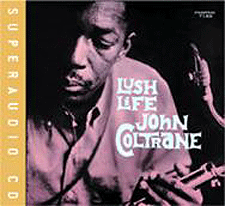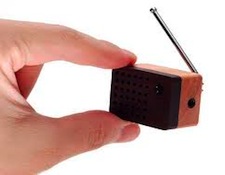It’s the time of year for saving money!
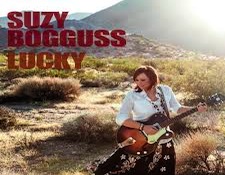 Back in late November 2013 I “backed” a Kickstarter album project from Suzy Bogguss featuring songs written by Merle Haggard called Lucky. I was one of 456 backers who opted for the $25 Kickstarter CD that included two bonus cuts. The CD arrived in mid-January 2014 and I think it ranks among her best work and contains some of the finest interpretations of Merle Haggard’s songs I’ve ever heard. But the iTunes music playback app on my MacPro desktop computer disagreed.
Back in late November 2013 I “backed” a Kickstarter album project from Suzy Bogguss featuring songs written by Merle Haggard called Lucky. I was one of 456 backers who opted for the $25 Kickstarter CD that included two bonus cuts. The CD arrived in mid-January 2014 and I think it ranks among her best work and contains some of the finest interpretations of Merle Haggard’s songs I’ve ever heard. But the iTunes music playback app on my MacPro desktop computer disagreed.
When I loaded my copy of Lucky into my main CD ripping machine, which is a 2006 dual-processor 2.66 MHZ MacPro, at first everything was as usual – the CD drive spun up, iTunes booted and read the meta-data on the disc, and then presented me with the option of ripping the CD into my computer music library. The only problem was that the disc that iTunes showed on the screen ready to rip wasn’t Lucky, but Back 40 from Robin and Linda Williams!
I shut down my computer and then rebooted it, but when I loaded Lucky into my CD disc reader a second time I got the same result – Back 40 instead of Lucky showing up as the CD. Sometimes, in the past, I’ve seen more than one CD option choice pop up when I’ve loaded a new CD into iTunes, but with the Lucky CD I was given no alternative options – iTunes was convinced that this CD was Back 40, not Lucky.
 I emailed Suzy Bogguss’ site to see if they had seen this problem before with the Kickstarter “bonus” CDs, but I received no answer. After a couple of days I broke down and ripped Lucky into my library as Back 40 and then manually entered the right information via iTunes “info” screen to convert it back into Lucky again. Problem solved albeit in a time-consuming and kludgy way…
I emailed Suzy Bogguss’ site to see if they had seen this problem before with the Kickstarter “bonus” CDs, but I received no answer. After a couple of days I broke down and ripped Lucky into my library as Back 40 and then manually entered the right information via iTunes “info” screen to convert it back into Lucky again. Problem solved albeit in a time-consuming and kludgy way…
A couple of days ago I decided to see what other disc playback devices on premises thought when I inserted the Lucky disc. Both my Lexicon RT-10 and Oppo BD-95 played Lucky just fine and the BD-95 on-screen display immediately recognized the disc as Lucky. Next I tried my 2011 Mac Mini running Mavericks and the latest version of iTunes. Much to my surprise the iTunes app running on the mini recognized the disc as Lucky without even an option of choosing Back 40.
So why is the iTunes running on my main ripping computer giving me an erroneous CD and title while the iTunes on the Mini is working just fine? I suspect it’s the version of iTunes that’s being used. On my main computer I’m using iTunes 10.6.3, while on my Mini I’m using 11.1.4. Perhaps the newer version accesses a more complete music database, or perhaps the older version just has a bug when it comes to some new releases, such as Lucky.
Whatever the case, with the newest version of iTunes running on Mavericks OS Lucky was recognized as Lucky, not Back 40. I suspect that almost everyone else loading Lucky into a computer will find it coming up as Lucky, not Back 40, except if you are using an older version of iTunes on an older Mac.
And that’s why upgrading to the newest version of a program isn’t always a bad idea…you could get lucky…