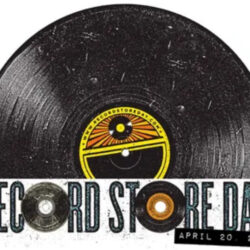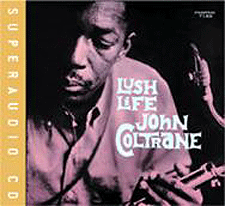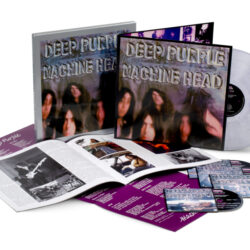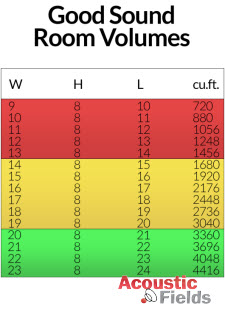It’s the time of year for saving money!
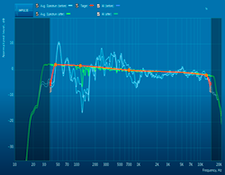
For the last couple of weeks I’ve been using Amara Symphony’s new Impulse Response Correction (IRC) add-on. This new feature vastly expands Amarra’s capabilities past being merely a high-quality playback program into the realm of adjustable digital signal processing.
What IRC does is measure and then create a digital filter that Amarra can use during playback to correct time and frequency-based non-linearity’s caused by your speakers or your room. The process uses a separate stand-alone program from Sonic Studio called “IRC Measure” which requires a microphone. One of the microphones that’s supported by IRC Measure is from Mini DSP. The UMIK-1 omni-directional USB measurement microphone only costs $75, but performs more like an expensive calibration microphone due to MiniDSP’s special calibration file. You merely go to MiniDSP’s site, register your microphone’s serial number and you will be given a designated correction file that will load every time you use the microphone.

The latest version of Amarra Symphony comes with a separate program called IRCMeasure.app, which walks you through the measurement and filter generation process. First you must take measurements. The number of measurements and the microphone locations required for those measurements varies depending on whether you want a single or multi-listener correction. For my desktop computer audio system I chose the single listener option. Although the UMIK-1 microphone comes with a mic clip and set of small, bendable, tripod legs for set-up, I strongly recommend using a real microphone stand so that the microphone can be positioned more critically during measurements. The accuracy and usefulness of your final filter set will be directly connected to how carefully your microphone is positioned.
My first attempts to create a filter were only so-so primarily due to my reluctance to dig out a real microphone stand. But once I get the right tool for the job the results were far more useful. Amarra Symphony has four separate banks for the IRC filters, so you can save and compare four separate filter options. You can also band-limit your filters so that they only operate within a particular frequency range. In many systems trying to obtain a flat frequency response down to 20 Hz will be overly taxing of your amplifier’s power delivery capabilities, but limiting the bass corrections to, say 70 Hz is quite doable. Also on the top end there may be little point to correcting frequencies above 10kHz.

The current version of Amarra Symphony’s IRC has a few bugs that will be corrected on the next release – the main one is that the default save location for filter files is a hidden folder that can’t be accessed by Amarra. A few changes to the preferences file (done remotely via Amarra’s very excellent support service) corrected the issue.
After only a couple of weeks of using Amarra Symphony with IRC I’ve come to the conclusion that this is one powerful and very useful application. Every time I change speakers in my desktop system I’ve been using it as part of my initial set-up procedure. If you would like to find out more about IRC Measures’ capabilities take a look at this video or the downloadable manual.
If you already own and use Amarra or Amarra HiFi you can upgrade at any time to Amarra Symphony. And while the cost of upgrading is still not inexpensive, the new IRC capabilities certainly increases Amarra Symphony’s value to the point where upgrading makes far more sense than ever before.