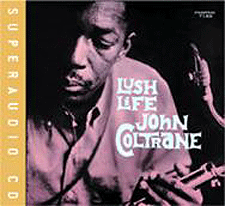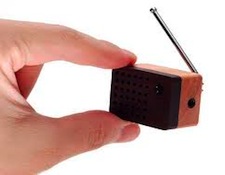It’s the time of year for saving money!
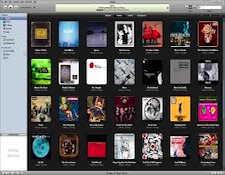
Somewhere, somehow, many otherwise computer literate users have
been fed a big lie – that iTunes does not support high-resolution files such as
192/24. This is completely untrue. iTunes will play any music file you put into
its library, but it may not play it back at the proper resolution or in “bit-perfect” mode unless you make
sure that your output device has been set to receive that particular
resolution.
Let me give you an example; Let’s say you have a 192/24 file in
your iTunes music library and you push play, what happens? First a lot depends
on what the previous music file’s resolution was. iTunes will ALWAYS default to
whatever resolution the DAC is currently set for. If the DAC is set for 44.1/16
it will downsample and then play your 192/24 file at 44.1/16. But if your DAC
is set for 192/24, iTunes will happily play your 192/24 file at 192/24.
The $1M question is how do you set your DAC’s output so it will
match your file format? Welcome to the Audio MIDI Setup control box. You will
find this in your “Utilities” folder in your Mac’s “Applications” folder. When
open it shows you all the sample and bit rates that your DAC can handle and
allows you to reset it to any of those rates. Once it has been set to 192/24
iTunes will send a bit-perfect unadulterated stream at 192/24 to your DAC.
If finding and using your Audio MIDI Setup Control is too
complex for you, there’s always the option of using Amarra, Pure Music,
Audirvana Plus, Fidelia or Decibel, all of which have provisions to interface
with the MIDI control and automatically change its settings to match the file
being played.
So the next time someone tries to tell you that you can’t play
higher resolution files on iTunes, tell them to go get MIDI’ed.