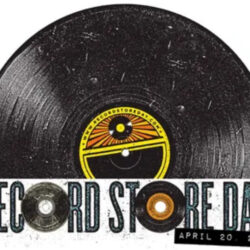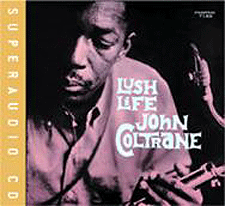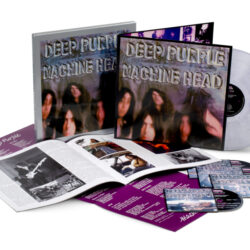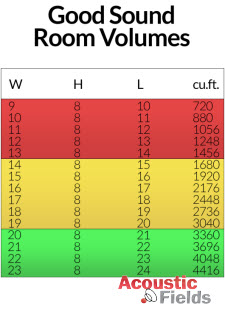It’s the time of year for saving money!
Eventually every audiophile with a computer-based system will come up against the question, “Should I put my music files on a network attached storage device? Usually the answer is yes.
 For the last couple of years I’d been using a Synology DS 213 two-bay NAS with one 3 TB drive inside. The Synology drive itself has been rock-solid with no issues whatsoever. Before the Synology I had a smaller Buffalo NAS that proved to be incompatible with every network device I tried, except my main computer. The Buffalo had to go. I read up and decided on Synology.
For the last couple of years I’d been using a Synology DS 213 two-bay NAS with one 3 TB drive inside. The Synology drive itself has been rock-solid with no issues whatsoever. Before the Synology I had a smaller Buffalo NAS that proved to be incompatible with every network device I tried, except my main computer. The Buffalo had to go. I read up and decided on Synology.
The Synology NAS’s interface, while a bit too “early Vista” for my tastes, was usable and software updates, including new virus definitions, came through regularly. The Synology NAS interfaced with my Sonos and Squeezebox streamers with no drama, so I was happy with it for a while.
But lately I’ve noticed compatibility issues popping up with this Synology NAS. The first issue was when I received Moon by Simaudio’s Mind network streamer – I could not get it to reliably find and interface with the NAS despite my best efforts and numerous tries. The Mind could see the music files, but not play them. That was strike one.
Strike two occurred when I received a Marantz network streaming device for possible review. Once more it could not locate my NAS. After three weeks of waiting for their PR department to put me in touch with someone familiar with the Marantz streamer I gave up, boxed it up and sent it back.
 The third strike came when I received the latest version of Linn’s Majik DSM device. Once more, no NAS connection. But this time was different because Linn also loaned me a QNAP TS 269L NAS. The QNAP connected with the Linn instantly. Hot damn!
The third strike came when I received the latest version of Linn’s Majik DSM device. Once more, no NAS connection. But this time was different because Linn also loaned me a QNAP TS 269L NAS. The QNAP connected with the Linn instantly. Hot damn!
After living with the loaner QNAP for about a month I broke down, bit the bullet, and bought my own QNAP NAS drive. I opted for TS 251 dual bay NAS with 4 G memory along with a Western Digital 3T drive. The total cost was slightly over $500. When I received the new NAS I took the 3TB drive out of the Synology and configured the QNAP into a dual-drive raid array, and then copied all my music files over. Two days later I had my 460GB iTunes and 900GB of my own recordings onto the new NAS.
That was about a month ago, and the QNAP TS 251 has been a joy. Not only has it been rock solid with the Linn, but response time for the Sonos system has also improved. There’s no longer a delay when I begin to use the Sonos system after being idle for a day.
While the QNAP NAS interface is no better, and in a couple of ways worse than the Synology firmware, it’s not awful. It’s unfortunate that in the QNAP you have to dig down to find the apps update section. I suspect many QNP NAS don’t get updated as regularly as they should because of that. Also I’m not a fan of the QNAP cloud app, which it insists on loading and trying to run even if you don’t want to use it.
 Now I know that some folks, including Home Theater Review’s publisher, Jerry DelColliano, would say that nothing short of a Enterprise-level industrial-strength NAS is good enough for multimedia home use, but so far every streaming device I’ve tried interfacing with the QNAP has worked perfectly. Combine this with the fact that my NAS contains no “mission critical” data (and its backed up elsewhere as well) so I feel pretty comfortable with this level of robustness.
Now I know that some folks, including Home Theater Review’s publisher, Jerry DelColliano, would say that nothing short of a Enterprise-level industrial-strength NAS is good enough for multimedia home use, but so far every streaming device I’ve tried interfacing with the QNAP has worked perfectly. Combine this with the fact that my NAS contains no “mission critical” data (and its backed up elsewhere as well) so I feel pretty comfortable with this level of robustness.
Truth be told my issues with my Synology NAS were never with its reliability, but its compatibility. Unfortunately while you can read reviews and look at user’s experiences regarding reliability, compatibility is less clear-cut, as my own experiences have shown.
My advice to anyone contemplating a NAS purchase and trying to decide between Synology and QNAP products is to go with QNAP. While their reliability may be equal, QNAP has proven to be more readily accepted by third-party streaming devices that have come my way than the Synology NAS.
Anybody want to buy a used Synology NAS drive enclosure?